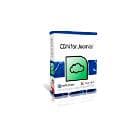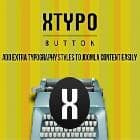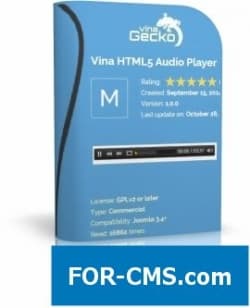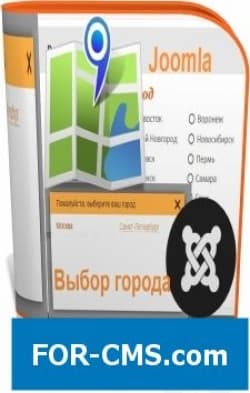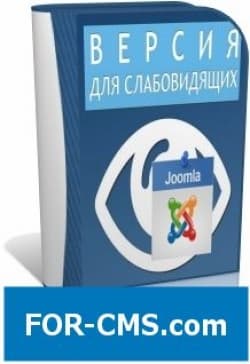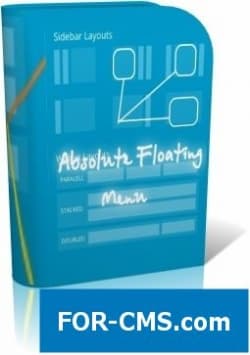FOR-CMS.COM - Templates and extensions without viruses and hidden links. All for 5 USD!
JA Accordion is used to display the selected content using the accordion effect.
The module supports multiple content types: articles and modules. As an administrator, you can choose the number of records processed event (ignorance of the cursor or mouse click). You can also specify whether to show featured articles or not.
Main functions:
Supports many content types. The module allows you to display articles by adding the ID of the article or articles from the selected category. Regarding the modules you can choose individual modules or modules of a certain position.
Displaying the selected content using the accordion effect. The module will display selected content in accordion with the effect selected in the admin panel.
The default is a lot of effects. JA Accordion comes with multiple types of effects. All you need is to try all one by one until you find the one you want to use for the module. The effect will make the layout more impressive.
Hover or click. The entries in the accordion can open up when the user hovers the pointer over them or clicks on them. Just one click and youre done.
Full text or Intro text. Displayed in each module will contain a title, image and description. The description can contain the full article or only the announcement.
JA Accordion v2.6.0 - accordion module for Joomla - Reviews and comments:
There are no reviews for this product. Be the first, write a review.
write a review
The most popular in this category
Why us?

The largest base
We have collected the largest database of pure premium templates and extensions for popular CMS such as Joomla, WordPress, Opencart, etc!

Without hidden links
We guarantee the absence of hidden links and backdoors. Only original files directly from the developers!

Without reference
No bindings to domains! All templates and extensions can be installed on any number of domains and sites.

Low price
Only we have premium templates and extensions from only 5 USD! Cheaper only in free access with viruses, hidden links and backdoors!