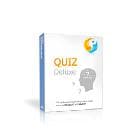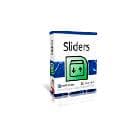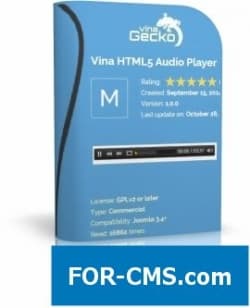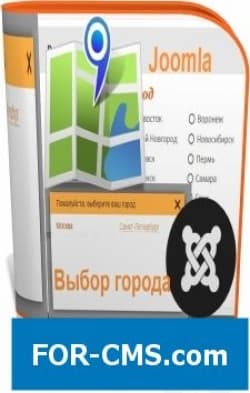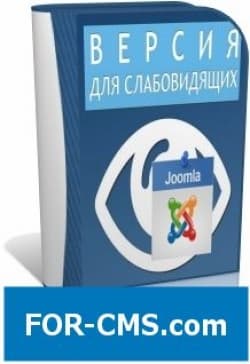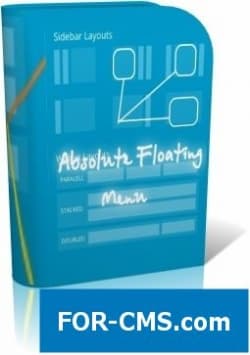FOR-CMS.COM - Templates and extensions without viruses and hidden links. All for 5 USD!
Hoverbox is a simple css gallery module that displays a grid of thumbnail images and when you hover, shows a full-sized picture. Just specify the folder from which image is to be used and Hoverbox will do the rest. You can change the size of images when hovering with the help of our module JB Library designed for resizing images and show the image in the prettyPhoto lightbox.
Instructions
First, make sure that you have installed the module using Joomla installer in the admin panel, and then add the module to the desired position. After that you can change and configure settings.
Log in to your Joomla administrator backend and look for the module Manager. There you will see a list of all modules, find the module Hoverbox. Click the title and you will see the parameters that you can configure. If you need additional information, move the text to the left, and showing a hint. Dont forget to save the changes.
Function
Display unlimited number of images from a given folder. Resizing the images under the cursor using the plugin JB Library. Display the original image in the prettyphoto lightbox. Display multiple galleries on one page. Control the width and height of the thumbnail images. The location of the gallery to the left or right in the module.
Hoverbox v1.0.3 - the module css image gallery - Reviews and comments:
There are no reviews for this product. Be the first, write a review.
write a review
The most popular in this category
Why us?

The largest base
We have collected the largest database of pure premium templates and extensions for popular CMS such as Joomla, WordPress, Opencart, etc!

Without hidden links
We guarantee the absence of hidden links and backdoors. Only original files directly from the developers!

Without reference
No bindings to domains! All templates and extensions can be installed on any number of domains and sites.

Low price
Only we have premium templates and extensions from only 5 USD! Cheaper only in free access with viruses, hidden links and backdoors!