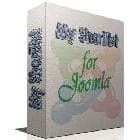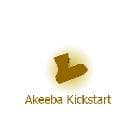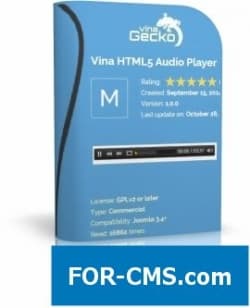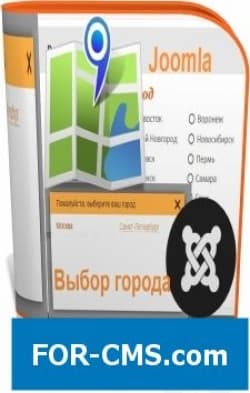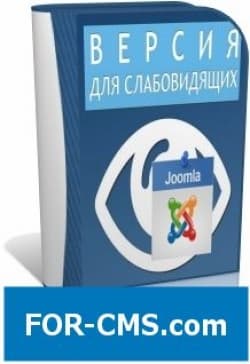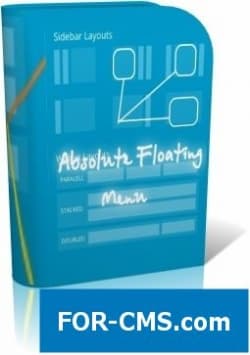FOR-CMS.COM - Templates and extensions without viruses and hidden links. All for 5 USD!
A slide show of images located anywhere on your server.
This is the lightbox module that allows you to insert a series of images on web pages from any directory on your server where they are. This module automatically creates thumbnails of your images, in accordance with the specified parameters. All you need is to select folder with images and set parameters of stylization. What you need to do to get it working on your site?
To upload image you want to use this module in a directory on your server (using Joomla Media Manager or FTP). Make sure that is write-enabled directory. Go to module Manager and click HOT Lightbox module. Publish the module in any modular position of your template and set the desired parameters of the module. To specify the width and height allocated for the module region. You can specify a rule of overflow (if needed). There are also parameters associated with the frame of the thumbnail images, spacing, and field, as well as the color of the frame. The most important settings are in the Settings "thumbnail". Here you may enter your directory with pictures. Also you need to set the width, height and thumbnail quality.
Whats he actually doing?
The module automatically creates thumbnails and stores them in the subdirectory /thumbs of your directory with images. Thumbnail images are created in accordance with specified parameters (size and quality). The module will also create a slide show.
Clicking on any picture will open in its entirety in a pop-up window with the lightbox effect. The user can view the image in the popup window, while the rest of the interface of the website is darkened. Click anywhere outside the slide, hide pop-up and show the website.
Hot Lightbox v3.0.2 - the lightbox images for Joomla - Reviews and comments:
There are no reviews for this product. Be the first, write a review.
write a review
The most popular in this category
Why us?

The largest base
We have collected the largest database of pure premium templates and extensions for popular CMS such as Joomla, WordPress, Opencart, etc!

Without hidden links
We guarantee the absence of hidden links and backdoors. Only original files directly from the developers!

Without reference
No bindings to domains! All templates and extensions can be installed on any number of domains and sites.

Low price
Only we have premium templates and extensions from only 5 USD! Cheaper only in free access with viruses, hidden links and backdoors!