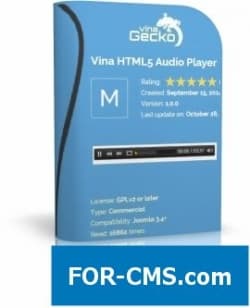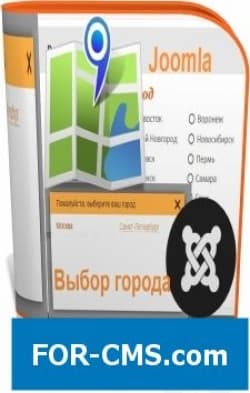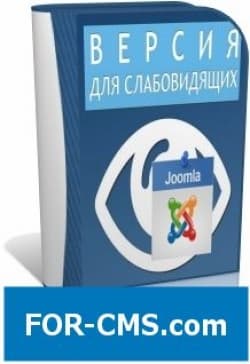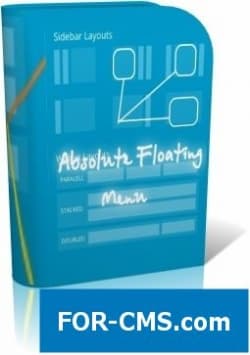FOR-CMS.COM - Templates and extensions without viruses and hidden links. All for 5 USD!
The JA Content Popup module allows easy and elegant form to show the articles (from selected categories), display them with thumbnail image, title and description.
Together miniatures of make up a mock portfolio. The full article is displayed in a popup window, which supports lot of cool animations like fade, vertical cut, zoom and rotate.
Key features:
Display records in popup window
There are 2 modes of open records displayed in the module: a pop-up window or as a full article. If you select the pop-up window, you can set the window size (in pixels).
Display articles from one or many categories
The module can receive content from one or many categories. If you choose multiple categories, you can specify whether to group the entries by category or not.
A simple and elegant display of articles
If you watched the presentation of extensions to JA Onepage, JA Fubix,JA Beranis, etc., have you seen how elegant look of the articles shown in the module. Almost everything within the module can be configured, customized with.
Supports a lot of effects
The module comes with many standard effects to switch pages: attenuation, horizontal and vertical shear, scaling, rotation, etc.
Custom size of the thumbnail image
Each entry shown in the module has its own title, thumbnail image and description. You can set the resize mode of the thumbnail based on certain dimensions (height and width).
Powerful administration panel
All built-in functionality of the module can be found and the administrative panel. Does not require programming skills, just install the module and then open the admin panel, instructions in it will tell you what to do.
JA Content Popup v1.1.3 - news module in the pop-up window - Reviews and comments:
There are no reviews for this product. Be the first, write a review.
write a review
The most popular in this category
Why us?

The largest base
We have collected the largest database of pure premium templates and extensions for popular CMS such as Joomla, WordPress, Opencart, etc!

Without hidden links
We guarantee the absence of hidden links and backdoors. Only original files directly from the developers!

Without reference
No bindings to domains! All templates and extensions can be installed on any number of domains and sites.

Low price
Only we have premium templates and extensions from only 5 USD! Cheaper only in free access with viruses, hidden links and backdoors!