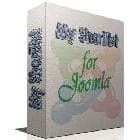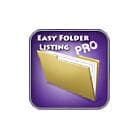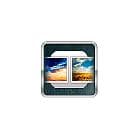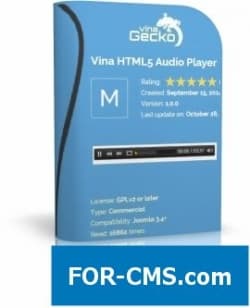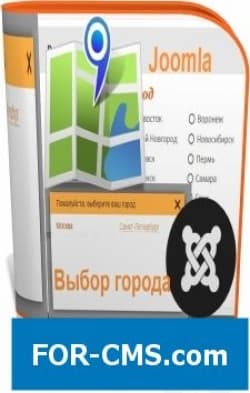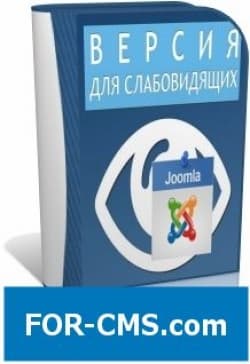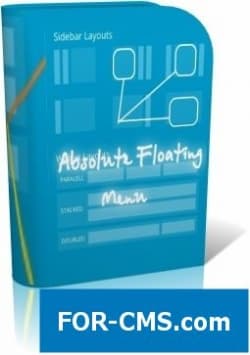FOR-CMS.COM - Templates and extensions without viruses and hidden links. All for 5 USD!
The JA Quick Contact module allows you to quickly add a feedback form to any page of your website. It is compact and graceful. If you are afraid of spam, just additionally install a free plugin JA multi Captcha Engine and you will be able to say goodbye to all slucki spammers.
The module supports AJAX. Custom headers for all fields in the contact form sends a copy of the sent message to the author page Setting to redirect after sending the form Activate captcha to prevent spam, the Ability to use Ajax to send add an unlimited number of Functions JA Quick Contact
Custom headers for all fields in the contact form
In the feedback form we have many fields with the headers and their values. You can customize the heading fields from the admin panel of the module.
Sending a copy of the sent message to the author
You can send a copy of the message to the author of this message. Just go to the settings panel and activate the option: "Send me a copy of Email".
Setting the page to redirect to after the form is submitted
After the form is submitted, users are redirected to a defined page. You can send users to any desired page by adding a link to it in the settings.
Activation captcha to prevent spam
Install and enable plugin: JA Multi Captcha Engine in such a way you activate the captcha and you wont have to worry about spam.
The ability to use Ajax to send
The module supports the function submit the form using Ajax. If this feature is enabled, the page with the feedback form will not be reloaded after the user clicks "Send Email".
Add an unlimited number of recipients
When a single user submits the form, the message will be sent to the specified recipients. You can identify recipients by adding their email address in the settings section (no limit on number of recipients).
JA Quick Contact v2.6.5 module quick contact for Joomla - Reviews and comments:
There are no reviews for this product. Be the first, write a review.
write a review
The most popular in this category
Why us?

The largest base
We have collected the largest database of pure premium templates and extensions for popular CMS such as Joomla, WordPress, Opencart, etc!

Without hidden links
We guarantee the absence of hidden links and backdoors. Only original files directly from the developers!

Without reference
No bindings to domains! All templates and extensions can be installed on any number of domains and sites.

Low price
Only we have premium templates and extensions from only 5 USD! Cheaper only in free access with viruses, hidden links and backdoors!