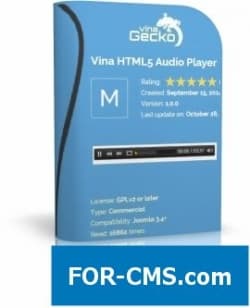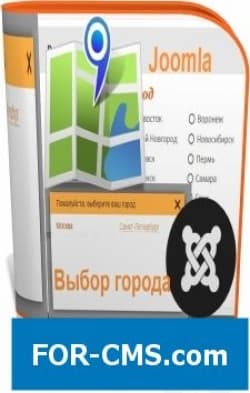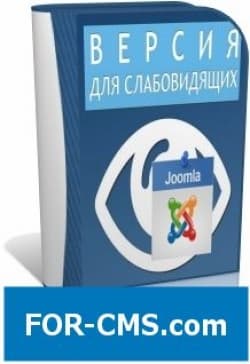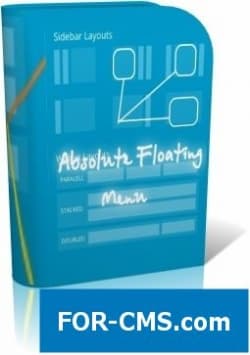FOR-CMS.COM - Templates and extensions without viruses and hidden links. All for 5 USD!
This module offers a convenient way to organize content. In the horizontal slider-akkordeone fits up to 10 different modules.
Make your website compact and user-friendly. As proved by the well-known expert in the field of usability and web design Jakob Nielsen, 80.3% of users view only the "first screen" of the site and do not use scrolling! It is therefore important to provide as much information as possible at the beginning of the page. With the help of module S5 Horizontal Accordion you can easily post 10 times more information.
You can place in a collapsing "accordion" any modules, or simple text your HTML code. The module works on the Javascript library jQuery which provides smooth animation, and most importantly, does not conflict with other extensions on the site.
Features of the module
Setting the height and width of the module, the Vertical text for headers of the modules to configure an individual style for each module in the active state the Activation on mouse click or on-hover Auto cycle or manual switching to adjust the speed of slide transition Setting slide open by default, customize the color of the stroke and the size for each slide browser Compatibility IE7+, Firefox, Opera 10.5+, Safari, and Google Chrome
Create your own unique style for active slide
Easily create your style for active slide! Each slide has its own background image with the names of the slide1.png, slide2.png, slide3.png and they are located at modules/mod_s5_horizontal_accordion/images/. This means that each slide can be given its own unique style. File in PSD format to edit is attached. The default is the standard background.
How to configure the modules
S5 Horizontal Accordion allows you to place 10 different modules.
All modules must be published in the positions s5_ha_1, s5_ha_2, s5_ha_3 and s5_ha_10. If your template such positions do not exist, you should add them by following these instructions:
1.Locate and open in the editor templates/your_template/templateDetails.xml
2.Look at the bottom of the file section with the string <positions>
3.After <positions> add the lines
<position>s5_ha_1</position>
<position>s5_ha_2</position>
<position>s5_ha_3</position>
<position>s5_ha_4</position>
<position>s5_ha_5</position>
<position>s5_ha_6</position>
<position>s5_ha_7</position>
<position>s5_ha_8</position>
<position>s5_ha_9</position>
<position>s5_ha_10</position>
4.Save the file and position data will be available to publish any modules.
5.Publish the S5 Horizontal Accordion module to any place and visit at your request.
6.Publish the modules in slider position s5_ha_x. Assign them to display on all pages. It is important to observe the order of placement — if you publish a module in position s5_ha_3, the modules in the positions s5_ha_2 and s5_ha_1 must also be published! The slider will not work if you do not follow these conditions.
7.Finally, configure the parameters according to your desire: height, width, speed, etc.
S5 Horizontal Accordion v2.0 - horizontal accordion module for Joomla - Reviews and comments:
There are no reviews for this product. Be the first, write a review.
write a review
The most popular in this category
Why us?

The largest base
We have collected the largest database of pure premium templates and extensions for popular CMS such as Joomla, WordPress, Opencart, etc!

Without hidden links
We guarantee the absence of hidden links and backdoors. Only original files directly from the developers!

Without reference
No bindings to domains! All templates and extensions can be installed on any number of domains and sites.

Low price
Only we have premium templates and extensions from only 5 USD! Cheaper only in free access with viruses, hidden links and backdoors!