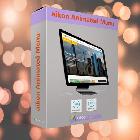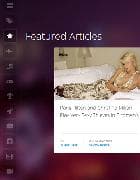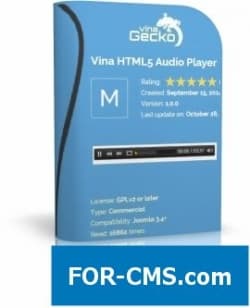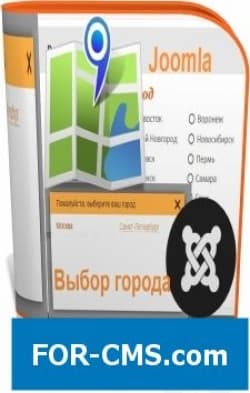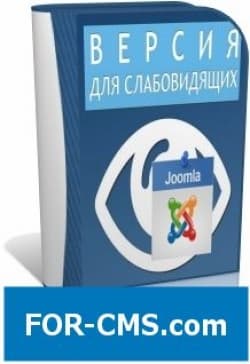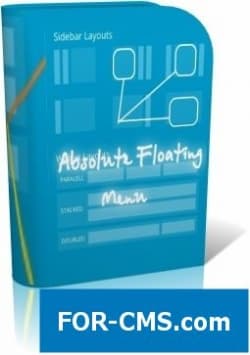FOR-CMS.COM - Templates and extensions without viruses and hidden links. All for 5 USD!
Adding image galleries into your articles has never been more simple!
Using the extension "Simple Image Gallery PRO" from JoomlaWorks you can show a folder of images on your server as a stylish image gallery within any Joomla article, K2 item, item, Virtuemart or Redshop and any other Joomla extensions that use the Joomla WYSIWYG editor (TinyMCE, JCE, JCK Editor etc.).
The process is damn simple. You simply click on the button "Simple Image Gallery PRO" in any WYSIWYG editor and you can choose the folder of images that need to display on your website in image galleries. You have no uploaded images? You can just drag the image into the built-in bootloader and upload a pack of images, one after the other, without the server overload and the need for high memory limit for PHP. Then add captions using the intuitive interface, save and simply select what you want to add to your Joomla content.
{gallery}mygallery:200:140:0:2{/gallery}
The plugin "Simple Image Gallery PRO" editor, will insert a snippet for every image gallery (something like within the content editor) and then this snippet will be automatically presented in a image gallery stylish thumbnail grid image, clicking on which will show a full size image with beautiful lightbox effect.
Russian language
You can download in our forum
Simple Image Gallery PRO v3.7.5 - image gallery for Joomla - Reviews and comments:
There are no reviews for this product. Be the first, write a review.
write a review
The most popular in this category
Why us?

The largest base
We have collected the largest database of pure premium templates and extensions for popular CMS such as Joomla, WordPress, Opencart, etc!

Without hidden links
We guarantee the absence of hidden links and backdoors. Only original files directly from the developers!

Without reference
No bindings to domains! All templates and extensions can be installed on any number of domains and sites.

Low price
Only we have premium templates and extensions from only 5 USD! Cheaper only in free access with viruses, hidden links and backdoors!