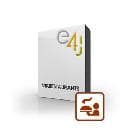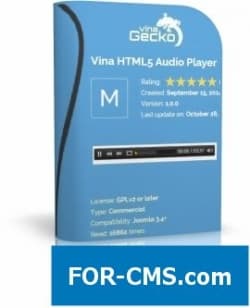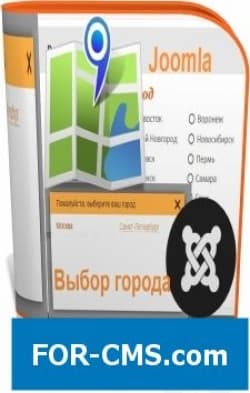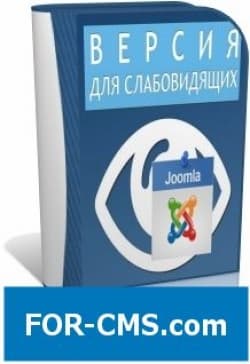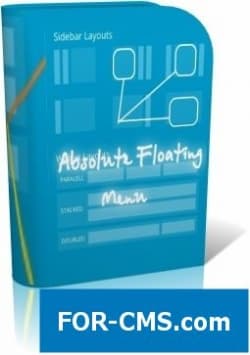FOR-CMS.COM - Templates and extensions without viruses and hidden links. All for 5 USD!
If you want to have on your website with Joomla and ZOO component beautiful blocks with related categories, the module SJ Zoo Category Summary – what you need. There are three options for displaying categories in all their glory. Each option requires a large thematic image full-size module. And the difference in the themes are in the format of the blocks are displayed with titles, thumbnails and brief announcements of articles. They can be fixed in the format drop-down menu Il in the form of animation effect when you hover instead of the thumbnails will display a short preview of the article and a link to go to the page with the full text.
In a convenient administration panel SJ Zoo Category Summary you can easily choose the best for your website option for displaying this module. There you will be able to customize the color and background of the module, the size of the images. Materials categories may appear in the order they are added to the site, and also sorted by number of hits, title or random. The number of items displayed in the module, you can limit. Also in SJ Zoo Category Summary provided reference links to the images, the possibility of leaving a review at the top or at the end of the module and change the links to the default category.
SJ Zoo Category Summary v1.0 - the module review categories for ZOO - Reviews and comments:
There are no reviews for this product. Be the first, write a review.
write a review
The most popular in this category
Why us?

The largest base
We have collected the largest database of pure premium templates and extensions for popular CMS such as Joomla, WordPress, Opencart, etc!

Without hidden links
We guarantee the absence of hidden links and backdoors. Only original files directly from the developers!

Without reference
No bindings to domains! All templates and extensions can be installed on any number of domains and sites.

Low price
Only we have premium templates and extensions from only 5 USD! Cheaper only in free access with viruses, hidden links and backdoors!