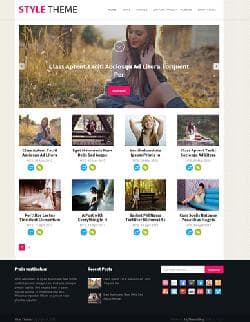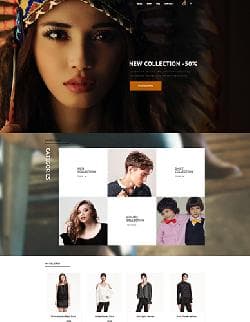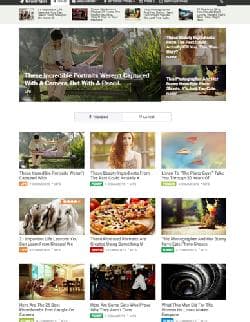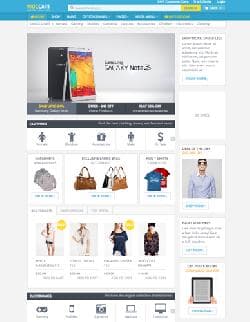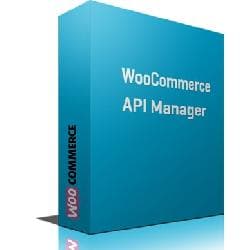FOR-CMS.COM - Templates and extensions without viruses and hidden links. All for 5 USD!
Bridge Creative Multi-Purpose is multi-purpose WordPress template that is built on very powerful and flexible structure, using the QODE. You can easily import any of the available examples on the demo site. Choose your favorite design or style, and to import the pages you can produce with a single press of a button. You can do a fully-equipped web site in a matter of minutes and start to work with him.
Bridge is not just a normal pattern, this collection of amazing examples of workpieces with a huge number of functions. That the theme was accessible to everyone, the developers added the VisualComposer, which will allow you to create, mix objects without any knowledge in programming. As well as adapting to many well-known browsers for Your experience with Bridge.
The main features of the template Bridge Creative Multi-Purpose:
Together with the plugin Layout Concepts 24 you will receive 24 new concepts of layouts, ranging from superior already original and innovative projects; Get to work with Bridge step by step, to do this, the developers have added tutorials on how to update and install the theme and how to import the material in the demo content; QodeSlider is amazing and helpful plugin with a fullscreen image and video slider. In addition, you can customize the title for each slide, making it brighter or Vice versa. And there is a huge variety of animations; The present Bridge is intuitively easy to use admin interface, with which you will be able to add slides, edit pages, posts, folders, add videos and photos in your portfolio, upload several versions of the logos; With the help of Envato Toolkit, youll never have to manually update the template because now it will be updated automatically; However, fully customizable mega menu you can easily create a wide and regular submenu. Here you will be able to add different widgets in one of the columns of the wide menu and create any layout you wish; Left Menu - Choose left menu instead of top header and create beautiful portfolio web sites. View example of left menu of the website, you can by clicking on the icon in the live preview. You can make it transparent; AJAX animations you can make animated transitions between pages. In addition to predefined presets, you can create your own animations for each page separately; And much more...
Bridge v18.2 - Wordpress template from Themeforest No. 7315054 - Reviews and comments:
There are no reviews for this product. Be the first, write a review.
write a review
The most popular in this category
Why us?

The largest base
We have collected the largest database of pure premium templates and extensions for popular CMS such as Joomla, WordPress, Opencart, etc!

Without hidden links
We guarantee the absence of hidden links and backdoors. Only original files directly from the developers!

Without reference
No bindings to domains! All templates and extensions can be installed on any number of domains and sites.

Low price
Only we have premium templates and extensions from only 5 USD! Cheaper only in free access with viruses, hidden links and backdoors!