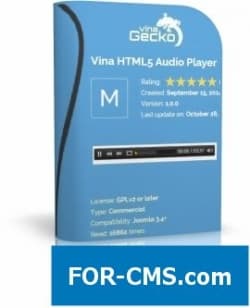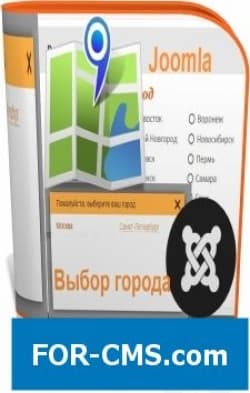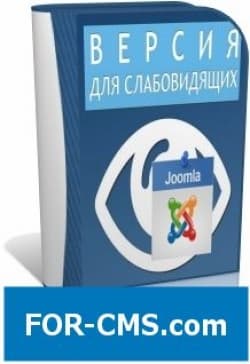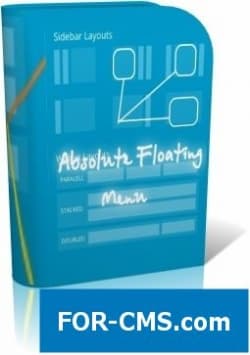FOR-CMS.COM - Templates and extensions without viruses and hidden links. All for 5 USD!
For creating user-friendly structure of the pages on your site, you can use a Tabs plugin that creates tabs with blocks of text. The result looks about the same as the look of the tabs with the sites in any of Internet browsers, but here you will use the text contents of one website and all the tabs are on the same page. In fact, they are an additional menu for the web resource.
Features of the plugin Tabs
Despite the relative simplicity of the expansion Tabs there are a lot of opportunities.
All tabs can be decorated in neutral or in a variety of different colors, which are predustanovlena feature set of the plugin. You can create your own styles themselves tabs and headers, setting the appropriate settings in the CSS. There is an opportunity to align tab to center, right or left edge, as well as expanding the menu with them for the whole width of the page. The default is the first tab, but you can make active any of the tabs in the page. Moreover, it is possible to give a direct link to any of the tabs. It is possible to automatically scroll the page down when clicking on the tab. You can do tabs, nested in other tabs. This creates a deeper and more complex menu structure of the page, but sometimes useful. Joomla 3.2 provides a choice to change tabs by clicking or by hovering mouse cursor on them. In the plugin settings Tabs you can set the speed of opening the content block of the page after opening the tab.
These were the main features of the plugin, which we told you. By installing it, you will probably find some other useful features of this extension.
Tabs PRO v7.5.9 - display content in tabs - Reviews and comments:
There are no reviews for this product. Be the first, write a review.
write a review
The most popular in this category
Why us?

The largest base
We have collected the largest database of pure premium templates and extensions for popular CMS such as Joomla, WordPress, Opencart, etc!

Without hidden links
We guarantee the absence of hidden links and backdoors. Only original files directly from the developers!

Without reference
No bindings to domains! All templates and extensions can be installed on any number of domains and sites.

Low price
Only we have premium templates and extensions from only 5 USD! Cheaper only in free access with viruses, hidden links and backdoors!