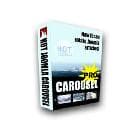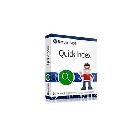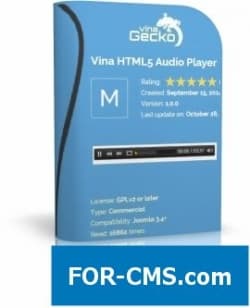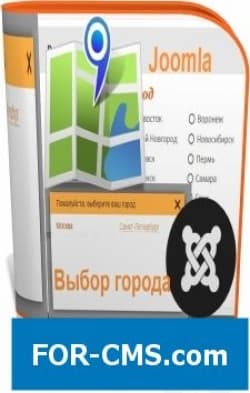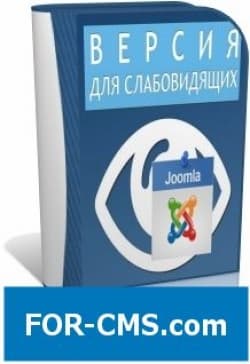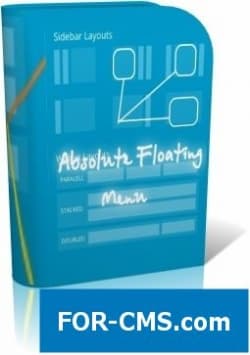FOR-CMS.COM - Templates and extensions without viruses and hidden links. All for 5 USD!
If you want to organize on your site with Joomla and the component K2 menu, format "accordion" to display materials that will help you in this module SJ K2 Accordion. It is very simple and straightforward, as it serves to create a clear structure of the "accordion" in which materials on the site are in the format of small pictures and short descriptions with the ability to go to the page with the full text of the article. This module change announcements can be done by pointing the cursor or clicking the left mouse button. You can also choose in the admin panel the categories from which to display articles in module. Moreover, the materials may be used in the order they were added, according to the latest changes according to the number of their hits or randomly.
SJ K2 Accordion works with Joomla 1.5, 1.7, 2.5 and 3.0 and is compatible with all known Internet browsers. Its size, the header color, the background announcements and the size of the thumbnails to the articles can be altered to fit the format of your website. On one page you can display several of these modules, which is important when you want to divide the screening of the materials by categories.
SJ K2 Accordion v3.2.0 - classic accordion for K2 - Reviews and comments:
There are no reviews for this product. Be the first, write a review.
write a review
The most popular in this category
Why us?

The largest base
We have collected the largest database of pure premium templates and extensions for popular CMS such as Joomla, WordPress, Opencart, etc!

Without hidden links
We guarantee the absence of hidden links and backdoors. Only original files directly from the developers!

Without reference
No bindings to domains! All templates and extensions can be installed on any number of domains and sites.

Low price
Only we have premium templates and extensions from only 5 USD! Cheaper only in free access with viruses, hidden links and backdoors!