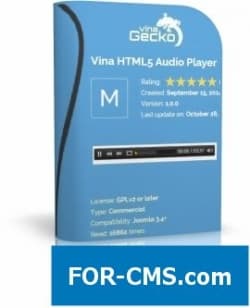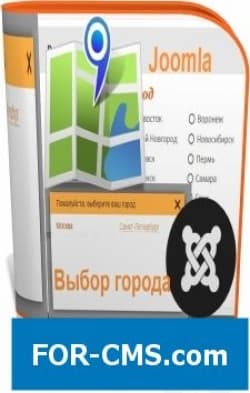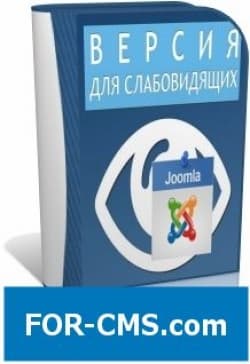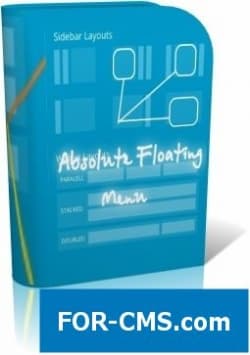FOR-CMS.COM - Templates and extensions without viruses and hidden links. All for 5 USD!
Using the plugin Joomla Article Images Upload and Gallery You can simply add images in your Joomla articles.
Adds a new tab to the edit form of an article entitled "Image".
You just need to choose multiple images from your computer, and they will be uploaded when you save the article. Then you can see the gallery in the article view.
Compatible with Joomla 2.5.x, Joomla 3.x
Main features of the plugin:
Adds new options to download images to standard Joomla articles and also shows image gallery; Show image gallery template Slider, Highslide or Raw; to Show gallery in article or category browsing; Works in the form of editing of article of Backend and Frontend Allows you to send multiple images; Automatically makes thumbnails; Add watermark on image; the Limit of images to add from the external interface; rearrange the order of images; the Option to select the location for storing pictures; Populates the native image settings Joomla; the Ability to embed the gallery in any place of the article text (code {ArticleImagesGallery} or {ArticleImagesGallery 1,2,3}), the additional plug-in button editor to manage these placements;
Joomla Article Images Upload and Gallery v1.2.7 - download images for Joomla - Reviews and comments:
There are no reviews for this product. Be the first, write a review.
write a review
The most popular in this category
Why us?

The largest base
We have collected the largest database of pure premium templates and extensions for popular CMS such as Joomla, WordPress, Opencart, etc!

Without hidden links
We guarantee the absence of hidden links and backdoors. Only original files directly from the developers!

Without reference
No bindings to domains! All templates and extensions can be installed on any number of domains and sites.

Low price
Only we have premium templates and extensions from only 5 USD! Cheaper only in free access with viruses, hidden links and backdoors!