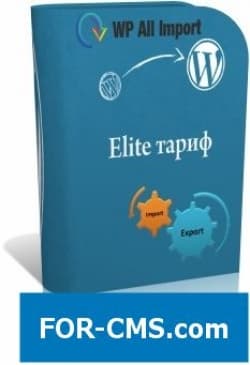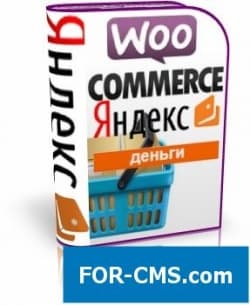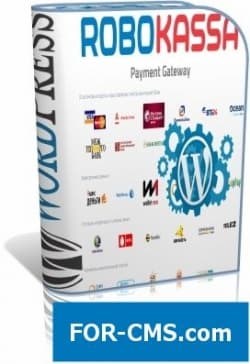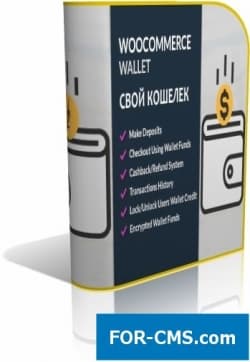FOR-CMS.COM - Templates and extensions without viruses and hidden links. All for 5 USD!
Plug-Aelia Currency Switcher for WooCommerce allows your shop to display prices and accept payments in multiple currencies. This will give your visitors the ability to shop in the relevant currency, eliminating the costs associated with the conversion when paying by credit card.
Plug-Aelia Currency Switcher for WooCommerce allows your visitors to choose which currency they would like to see prices and completed transactions in your desired currency.
How does it work?
After enabling the plugin will allow you to customize the list of currency that you would like to see you in the store. These currencies will be displayed in the list in a widget that users can use to select the desired currency. At the time when the user will choose the currency, the store will simultaneously display prices and completing transactions in the new currency. That is, the store will display the prices at which the customer will pay for the goods after completion of the order.
This feature will allow your store to accept payments in different currencies, which will greatly reduce costs arising from currency conversion when you select different payment methods. In addition, operators of credit cards often charge a conversion fee when payment is made in a currency different from that for which the card has been issued. This adds an extra cost on every purchase, thus negatively affecting obtaining new potential customers. Providing your visitors with the possibility of payment in their currency will be a great advantage when the domestic currency exchange.
Each order will contain information about the currency used. Thus, both sides, both managers and customers of the store will always be able to access the order and find out how much they paid.
Please note!
Your ability to accept payment in each currency will depend on the payment method, payment and/or payment processing company. Thus, your customers will need to complete their purchase in the appropriate currency.
Key features
Easy to use, both for administrators and for users. Allows visitors to shop in their preferred currency. Automatic update of currency exchange rates using Open Exchange (Open Exchange Rates) or WebServiceX. Allows to set exchange rates manually, instead of automatically update. Allows you to directly enter the price in each currency for each product, without having to use the exchange rate. Auto detect country of visitors with appropriately established currency. Filter available payment methods, depending on the selected currency. Selected clients currency remains constant, and it will be automatically selected the next time you visit the web site. Integration with many monetary features of Google Analytics. Allows you to automatically select a currency based on the country location of customers. Free integration with some of the most popular WooThemes plugins, Subscriptions, Product Add-ons, Bundles, etc.
Aelia Currency Switcher for WooCommerce v3.9.1 - choose the currency of payment for WooCommerce - Reviews and comments:
There are no reviews for this product. Be the first, write a review.
write a review
The most popular in this category
Why us?

The largest base
We have collected the largest database of pure premium templates and extensions for popular CMS such as Joomla, WordPress, Opencart, etc!

Without hidden links
We guarantee the absence of hidden links and backdoors. Only original files directly from the developers!

Without reference
No bindings to domains! All templates and extensions can be installed on any number of domains and sites.

Low price
Only we have premium templates and extensions from only 5 USD! Cheaper only in free access with viruses, hidden links and backdoors!