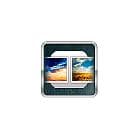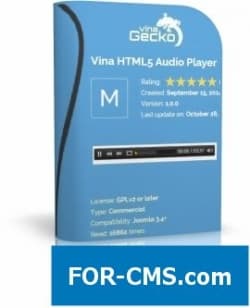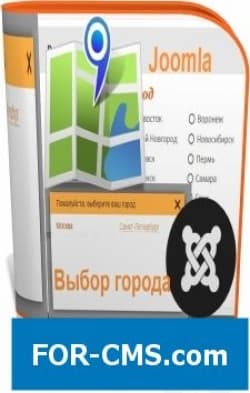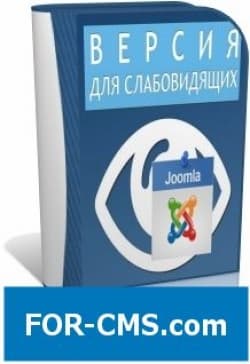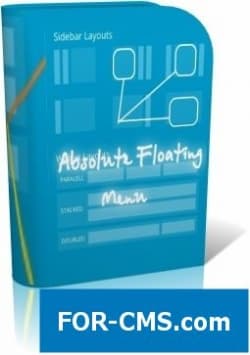FOR-CMS.COM - Templates and extensions without viruses and hidden links. All for 5 USD!
Intuitive multi-language calendar with Google calendar time allows you to view your events without needing to refresh the page. The ability to switch between months, weeks or days, no delays in page loading.
Adaptation to target customers with many interesting and useful options. Page with detailed information on events also completely configurable for your site template.
Easy event Manager
Manage events is as easy as working with Joomla. The same interface – no need to delve into the new system. You can adjust user rights using ACL. In the administrative panel available advanced filtering.
Editing events is fully integrated into Joomla - create, edit and delete events directly on the website - easy and convenient for users. To quickly transfer date, or time – integrated drag n’ drop.
Simply and quickly increase the time interval of the event. Supports complex repeating patterns – for example, every first Monday of the month.
Multilingual
For each calendar or events calendar you can assign your own language.
Map
Whether to show the users location on the map where the event occurs. In the DPCalendar is possible to connect multiple locations in one event, the coordinates are entered through a simple interface. This allows you to reuse existing locations for a few events. For the convenience of automatic detection of latitude and longitude.
Map module and menu item let people to search for events by location. Simply enter the coordinates and boundaries of the event.
The map is displayed in the event description under the main calendar to clarify which events occur.
Full integration
With DPCalendar, you can fully integrate external calendars like Ical or Google calendar.
At the moment DPCalendar supports the following external sources of calendars:
The Google calendar over caldav (iCloud, Yandex, Baiikal, and others that support the caldav Protocol) MS Exchange Facebook events (private and pages) iCal files (locally and remotely) CSV files (locally and remotely), Some Joomla extensions such as JEvents or JCalPro
If you have an outdated events calendar, Excel or JEvents you can easily transfer them from the events via the import function of DPCalendar. In later releases of the import function will be expanded to other sources.
Social Network
DPCalendar integrates account in social networking sites such as Facebook, Twitter and Google+. You can fully customize style of buttons in the calendar and events pages. Optionally, You can disable integration with any of the networks.
Users can comment on events with comments JComments and Facebook. In later releases of DPCalendar will be integrated with other social networks.
ACL
DPCalendar uses the built-in permissions to access to functions of Joomla in order to restrict content and actions for your visitors and site users. You can set General rights and rights on a calendar interval to set which users can manage (create, edit, delete) component, a calendar or events.
DPCalendar PRO v6.2.0 - powerful event calendar for Joomla - Reviews and comments:
There are no reviews for this product. Be the first, write a review.
write a review
The most popular in this category
Why us?

The largest base
We have collected the largest database of pure premium templates and extensions for popular CMS such as Joomla, WordPress, Opencart, etc!

Without hidden links
We guarantee the absence of hidden links and backdoors. Only original files directly from the developers!

Without reference
No bindings to domains! All templates and extensions can be installed on any number of domains and sites.

Low price
Only we have premium templates and extensions from only 5 USD! Cheaper only in free access with viruses, hidden links and backdoors!