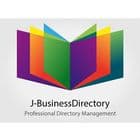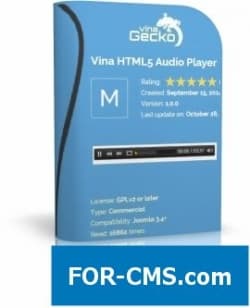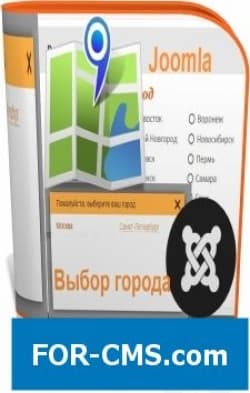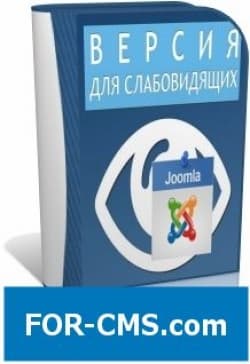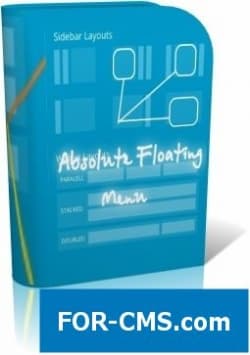FOR-CMS.COM - Templates and extensions without viruses and hidden links. All for 5 USD!
JA Masshead module is used to display a huge block header, like what is on the site JoomlArt. With this module, a massive header can be configured in such a way that on each page it will be with different headline, description, and background.
The module comes with the following templates: JA Tiris, JA Zite, JA University, JA Beranis, etc.
The massive display of the header block on any page
The module uses page ID or based on the elements links to a page to define a header block so you can insert a header block at any page.
All header blocks are managed from one place.
You do not have to duplicate the module to display a header block on different pages, all you need is to specify pages on which you want to show a header block, adding a title, description and background in the field: "Configuration" Condition
Standard or based on certain conditions, the title and description
You can choose whether to show the standard title and description for all pages on which are displayed a header block or define a title and description for the header block of each page
A header block with a single color background or a background image
A header block on each page comes with different title, description as well as background. The background can be an image that is stored in the folder “images” or simple color (for pages on which you do not use a background image).
All usage instructions are in the admin panel
The module contains instructions for using the administrative panel. You will see the supported formats, configuration conditions and so on. Each field in the settings panel also has a hint that shows you the functionality of the field and how to use it.
JA Masshead v2.6.1 - notable news module on the main page (Joomla) - Reviews and comments:
There are no reviews for this product. Be the first, write a review.
write a review
The most popular in this category
Why us?

The largest base
We have collected the largest database of pure premium templates and extensions for popular CMS such as Joomla, WordPress, Opencart, etc!

Without hidden links
We guarantee the absence of hidden links and backdoors. Only original files directly from the developers!

Without reference
No bindings to domains! All templates and extensions can be installed on any number of domains and sites.

Low price
Only we have premium templates and extensions from only 5 USD! Cheaper only in free access with viruses, hidden links and backdoors!