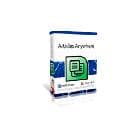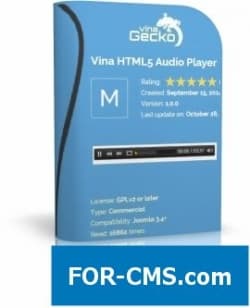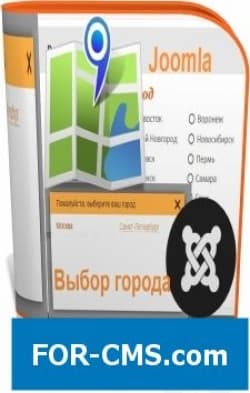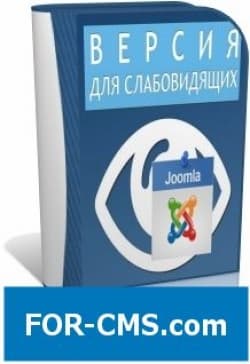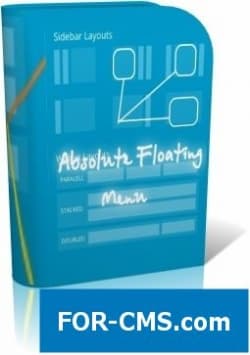FOR-CMS.COM - Templates and extensions without viruses and hidden links. All for 5 USD!
This spectacular module creates an eye-catching slider images with links to articles. And image is taken directly from your articles and are adjusted to the specified dimensions. A huge number of settings for different needs.
The list of possibilities
Setting the height and width of the module and the text within it the Opportunity to submit up to 10 articles a Possibility to choose the display order (random, popular articles, etc.) specifying the number of characters in the title and in the text Full control of text margins the Possibility to choose any color Selection of slide transition effects the Link to the article Works on the S5 Effects
Configuration of the module
Customize the desired parameters (width, height, text length) in the module Manager. Now its time to customize images. To do this, open the article you plan to add slider, go to HTML mode and paste the following code:
<span style="display:none" class="s5_image_news_img">http://www.yoursite.com/image.jpg</span>
where image.jpg — your image. The file types supported are jpg, gif and png. The data code must be inserted at the beginning of the article. In this case the image in the article will not be displayed.
Paste the code in all the articles that I plan to see in the slider.
Important! The articles should be published in categories and sections, and these categories and sections should be published in the same order. After that enter ID of articles in the field of the module "Set article IDs".
S5 Image News v3.0 - the module image slider for Joomla - Reviews and comments:
There are no reviews for this product. Be the first, write a review.
write a review
The most popular in this category
Why us?

The largest base
We have collected the largest database of pure premium templates and extensions for popular CMS such as Joomla, WordPress, Opencart, etc!

Without hidden links
We guarantee the absence of hidden links and backdoors. Only original files directly from the developers!

Without reference
No bindings to domains! All templates and extensions can be installed on any number of domains and sites.

Low price
Only we have premium templates and extensions from only 5 USD! Cheaper only in free access with viruses, hidden links and backdoors!