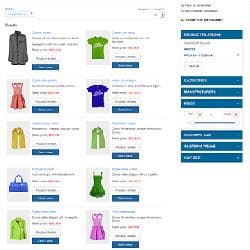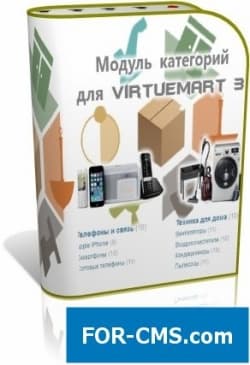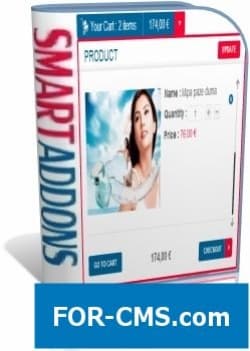FOR-CMS.COM - Templates and extensions without viruses and hidden links. All for 5 USD!
Virtuemart Product Extended v2.0.2
This module shows to "The connected products" and "Others have also bought", products which can be displayed in basket and in product details.
This module will show to
"The connected products" and "Others have also bought", goods which can be displayed in basket and in card details at goods. Thus, you can use standard positions of modules of template (i.e. "at the left, from above, etc."). Nevertheless, you have to appoint the module to menu item of VirtueMart and only for Joomla 2.5.
"Another has also bought
" - function displays products which have also been bought with the current product in basket in some previous orders. If function is displayed in representation of basket, it treats all products in basket and shows products which have been bought together with all others.
the Function "Connected products" displays the connected goods and it is formed on product details. If function is displayed in basket, it is applied to all BASKET points.
That is able:
- display parameter "The connected products" on only in product details.
- display parameter "The connected products" only in basket.
- the option of start of standard behavior of the module and display of the Recommended products, the Last products, Casual products and the best products Is available.
Parameters of the module can be set by
in illogical state. Be careful! The following example does not make sense and will not show any products in general.
Extremely we recommend to use the following scenario to create new special situation. Insert the following code into your ProductDetail teamplate or basket template - at the very end of template.
you will find
in components/com_virtuemart/views/productdetails or components/com_virtuemart/views/cart. If you are familiar with the replacing templates, then it is better to place it in template/your_template/html the folder.
" $position = 'extended';" the variable will add new special situation for the module. Do not forget to place also lt; php?" & gt;" & lt;? php" and ending"? & gt; "the tag before and after code:
of $document = & amp; JFactory:: getDocument ();
of $renderer = $document-> loadRenderer ('modules');
of $options = array ('style' => 'xhtml');
of $position = 'extended';
of echo of $renderer-> render ($position, $options, null);
Why us?

The largest base
We have collected the largest database of pure premium templates and extensions for popular CMS such as Joomla, WordPress, Opencart, etc!

Without hidden links
We guarantee the absence of hidden links and backdoors. Only original files directly from the developers!

Without reference
No bindings to domains! All templates and extensions can be installed on any number of domains and sites.

Low price
Only we have premium templates and extensions from only 5 USD! Cheaper only in free access with viruses, hidden links and backdoors!