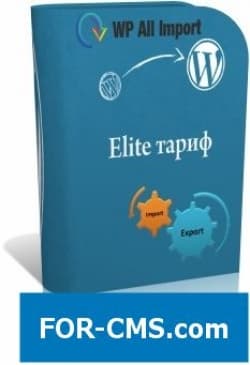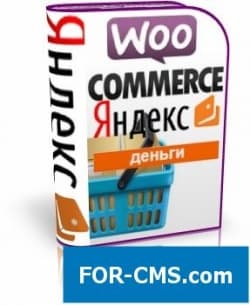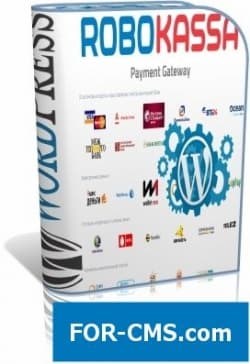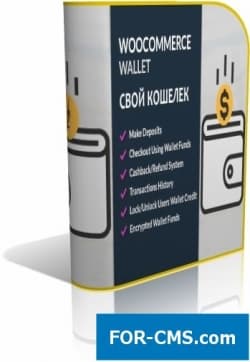FOR-CMS.COM - Templates and extensions without viruses and hidden links. All for 5 USD!
the Payment gateway of Robokassa
Plagin of ptatezhny lock of ROBOKASSA for Classipress - allows to receive payments from users who are carried out through more than 40 payment methods in the Russian ruble equivalent (rub). Now you can establish it on the WordPress of the website with one of product of AppThemes and make the business on the Internet.
Robocash desk and Features of plug-in:
- Multiple-purpose - Acceptance of payments from cash cards, in any electronic currency, by means of mobile services (MTS, Megafon, Beeline),
- On-line banking systems of the leading banks in Russia, ATMs or instant terminals of payment and applications.
- In addition - Support of regular payments. Available to Vantage and JobRoller still. the Safe mode - Uses
- ciphered the signature for check of any inquiry or the answer with the payment server.
- the Flexibility - Allows to use any currency on your website. the currency will be automatically transformed by
- of USD and EUR using day rates from the Central Bank of the Russian Federation. Besides, the plug-in is supplied with option of currencies for the purposes, excellent rubles, US dollars and euro currencies.
- Simple - Available to natural persons. ROBOKASSA does not demand from you to use the corporate accounts to begin to accept payments.
That is necessary for full work:
- of ROBOKASSA - to be registered <href= "https://partner.robokassa.ru/Reg/Register" target=" _ blank" rel= "nofollow"> here .
- the Activated shop attached to ROBOKASSA.
- to Install plug-in and to enter all data
of the Requirement :
- One of products: ClassiPress, Clipper, JobRoller, Vantage, HireBee, Taskerr, Pay2Post
- of WordPress 4.0+
of After registration of shop in Robocash desk: </>
- specify by br URL of the homepage of your website In parameters of ROBOKASSY shop. For example http://vash-domen.ru / If at you is activated by
- WordPress Network, then specify the website address in WordPress Network. For example http://subdomain.vash-domen.ru/or http://vash-domen.ru/subdirectory/depending on type of Network (Subdomains or Subdirectories) and arrangements of the activated subject in this network. Pass
- into the section "Technical Settings".
- the Algorithm of calculation of hash - MD5
- of of Result Url - http:// vash-domen.ru /? robokassa=result. Replace vash-domen.ru with your "URL of the homepage of your domain".
- Also further. of Success Url - of http://vash-domen.ru /? robokassa=success
- of Fail Url - http:// vash-domen.ru /? robokassa=fail
- the Method of sending of data - POST (everywhere)
- Now you can install plug-in on the website. Having just loaded it via the extension housing of the administrator of WordPress. Activation of payment gateway of Robokassa in Classipress. turn
- After activation into settings of Payments Classipress. Payments-> tab the General-> Activate ROBOKASSU
of Control of payment gateway of Robokassa in Classipress
Go to the ROBOKASSA tab and fill settings of lock with data of your account ROBOKASSY:
- Identifier of Shop
- Password #1
- Password #2
- Test Mode. Activate if you want to check work of lock in the test mode. It is important to remember that for the test mode it is necessary to enter special set of the test passwords specified by you in the section "Parameters of Carrying Out Test Payments" of settings of your ROBOKASSY shop.
- Exchange rate. Specify if you plan to make out bills in the currencies other than RUB, USD or EUR.
- Interface language. Defines in what language there will be ROBOKASSA page on which the buyer will get
- Deactivate the Test Mode and enter the main working passwords when you are ready to reception of real payments. The menu of the choice of payment gateway Robokassa in Classipress On the party of the client the choice of payment gateway of ROBOKASSA from the list of available methods of payment is carried out standardly then redirection in ROBOKASSU for payment implementation will follow.
Why us?

The largest base
We have collected the largest database of pure premium templates and extensions for popular CMS such as Joomla, WordPress, Opencart, etc!

Without hidden links
We guarantee the absence of hidden links and backdoors. Only original files directly from the developers!

Without reference
No bindings to domains! All templates and extensions can be installed on any number of domains and sites.

Low price
Only we have premium templates and extensions from only 5 USD! Cheaper only in free access with viruses, hidden links and backdoors!