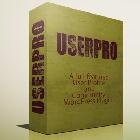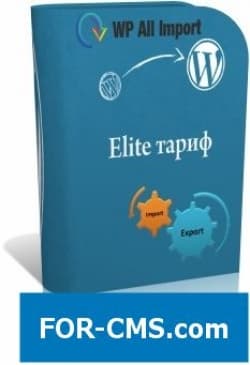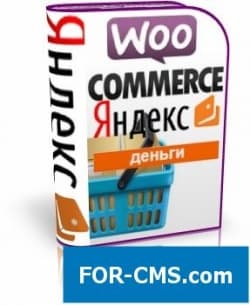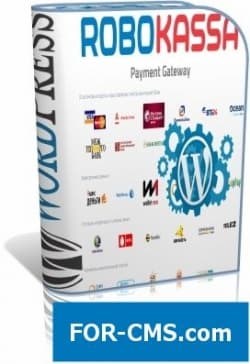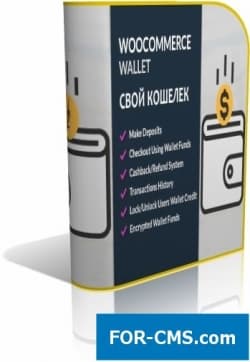FOR-CMS.COM - Templates and extensions without viruses and hidden links. All for 5 USD!
Dont have knowledge in programming? But I want to keep up with the times and give your site an unforgettable view and functionality? Want to change the display of content on your Wordpress website in a matter of seconds? Want to give the site adaptability and adequate display on mobile devices?
Especially for you was developed the plugin Sidebar & Widget Manager. Install the plugin, you get full control over layouts on each of the pages, posts and widgets published on the website.
Custom responsive page layout with a smooth and custom animations allow you otherwise like your readers.
Edit the layout, blocks and their content is carried out by mouse movements. You dont have to learn complex programming languages to deal with clean and fast-loading code. Drag, add, delete, change the layout of their own site only the mouse over unrealistically short time.
Plugin features:
Automatically horizontally or vertically builds a published model of the device interacts with the site. The ability to create separate custom blocks to display information only needed for registered users of a certain rank. Floating, fixed widgets, with a smooth and not overloading the site with animation, ability to hide them on a separate page. Supports any content pages, page templates, posts, categories, tags, archives, custom post content, Taxonomies, post archives, Wordpress home page, error page 404, and more. Fully supports WooCommerce, allowing you to create your own layouts for Woo pages, products, categories, and tags. Also the plugin supports bbPress and BuddyPress, being able to work with bbPress pages, forums, topics and tags for topics. Designed in such a way that he can fit into any, both simple and complex, premium Wordpress themes. In this case, all settings can be done without coding, all the features are done through the admin panel in an intuitive mode. Works on Ajax, so you dont have to constantly wait for the update page, see all changes immediately after use.
Add custom blocks to the site where you need it with short-codes or directly on the edit page of the material. Try the plugin in action and you wont be able to live without it!
Sidebar & Widget Manager for WordPress v3.18 Manager sidebars and widgets for Wordpress - Reviews and comments:
There are no reviews for this product. Be the first, write a review.
write a review
The most popular in this category
Why us?

The largest base
We have collected the largest database of pure premium templates and extensions for popular CMS such as Joomla, WordPress, Opencart, etc!

Without hidden links
We guarantee the absence of hidden links and backdoors. Only original files directly from the developers!

Without reference
No bindings to domains! All templates and extensions can be installed on any number of domains and sites.

Low price
Only we have premium templates and extensions from only 5 USD! Cheaper only in free access with viruses, hidden links and backdoors!