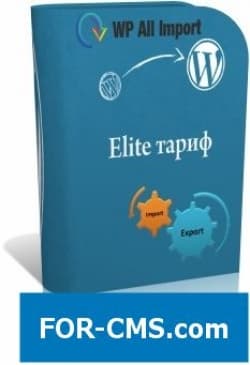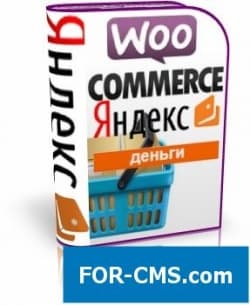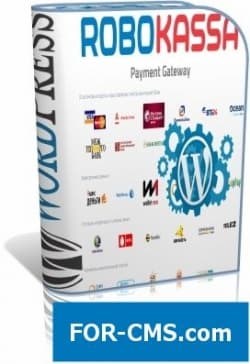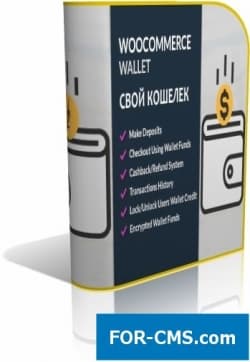FOR-CMS.COM - Templates and extensions without viruses and hidden links. All for 5 USD!
SOFORT Banking for WooCommerce - online payments through the payment system sofort.com
sofort.com one of the most popular systems payment systems in Europe. Buyers can easily transfer money between online banking accounts sofortueberweisung.de from the following countries:
Germany
Belgium
Holland
Sweden
UK
After a successful transaction sofortueberweisung.de the WooCommerce order will automatically be performed for you.
Register your Sofort account Sofort.com. For this plugin is available in English and German.
The installation of the gateway
Unzip the downloaded files.
Move the unpacked folder to the folder wp-content/plugins/.
Activate the WooCommerce > Sofort Gateway Integration page of your plugins.
For more detailed guidance go to page: Installing and Activating WooCommerce Extensions.
Configuring the gateway
Register your account Sofort.com.
Add a new Gateway (Gateway Project) to your store sofort.com.
Make sure that your project is not in test mode (if you want to sell).
In the wordpress admin panel go to the tab in WooCommerce > Settings > Payment Methods.
The choice of gateway Sofort
Come up with a title and description, fill in the email address field (for notifications) and select Activate Sofortgateway (to activate the gateway Sofort).
To add the key settings you need to merge the key setup with your client ID, project ID and your API key obtained Sofort.com. The keys are connected by colons: CUSTOMERID:PROJECTID:APIKEY (for example, 12345:98765:dtbre5zezw4f47ggz78zu).
Click on "Save" (save).
SOFORT Banking for WooCommerce v1.1.19 - online payments through the payment system sofort.com for WooCommerce - Reviews and comments:
There are no reviews for this product. Be the first, write a review.
write a review
The most popular in this category
Why us?

The largest base
We have collected the largest database of pure premium templates and extensions for popular CMS such as Joomla, WordPress, Opencart, etc!

Without hidden links
We guarantee the absence of hidden links and backdoors. Only original files directly from the developers!

Without reference
No bindings to domains! All templates and extensions can be installed on any number of domains and sites.

Low price
Only we have premium templates and extensions from only 5 USD! Cheaper only in free access with viruses, hidden links and backdoors!