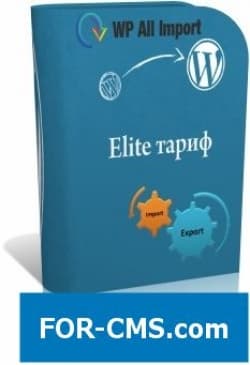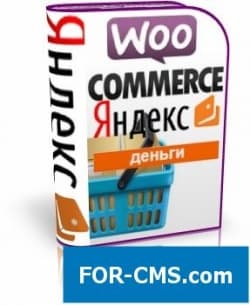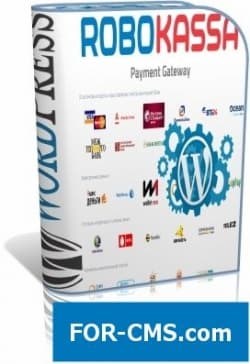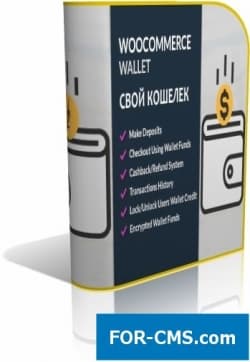FOR-CMS.COM - Templates and extensions without viruses and hidden links. All for 5 USD!
WooCommerce Customer Order XML Export Suite - export customers and orders from WooCommerce to XML
Together with WooCommerce Customer Order XML Export Suite you can easily export orders from your WooCommerce store to XML, send via FTP, HTTP POST, or email, and automatically upload them via FTP. You can also export customer data as needed.
If you are using an external or third-party (third party) data transfer system, we will make exporting orders in XML as simple as possible. The WooCommerce Customer / Order XML Export Suite will allow you to extract individual orders or groups, or you can set an automatic export via FTP, HTTP POST, or email for orders with a specific status or all orders.
Settings WooCommerce Customer / Order XML Export Configuration XML export Why use WooCommerce Customer / Order XML Export will Automatically Export orders to XML at specified intervals via FTP, HTTP POST, or email. Allows you to configure the export schedule. Automatically loads your XML to a remote server via FTP. Export individual orders from the Orders page (Orders) or maintain order (Edit Order). When exporting brings together the orders into groups using the methods of group enterprises. Sorts orders according to number, status or date of purchase. Shows what orders have already been exported in the built-in field of the Export Status. Bulk export using the WooCommerce Customer / Order XML Export Suite Tool bulk export Automatic export of orders
A variety of processing services products require you to download information about orders in XML format via FTP. This is a fairly time consuming process, which can be fully automated with this plugin. Each order is marked as "exported" (“exported”), added to it a note to facilitate order processing.
FTP supports the following connection types:
FTP SFTP (FTP over SSH) FTPS (FTP with Explicit TLS/SSL) Implicit SSL FTP c
WooCommerce Customer Order XML Export Suite v2.3.2 - export customers and orders from WooCommerce to XML - Reviews and comments:
There are no reviews for this product. Be the first, write a review.
write a review
The most popular in this category
Why us?

The largest base
We have collected the largest database of pure premium templates and extensions for popular CMS such as Joomla, WordPress, Opencart, etc!

Without hidden links
We guarantee the absence of hidden links and backdoors. Only original files directly from the developers!

Without reference
No bindings to domains! All templates and extensions can be installed on any number of domains and sites.

Low price
Only we have premium templates and extensions from only 5 USD! Cheaper only in free access with viruses, hidden links and backdoors!