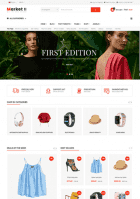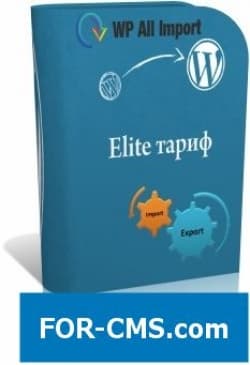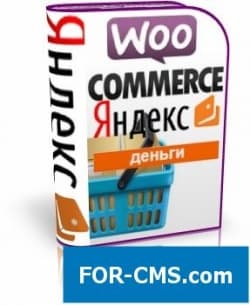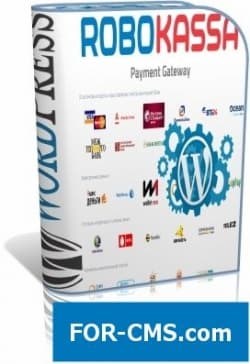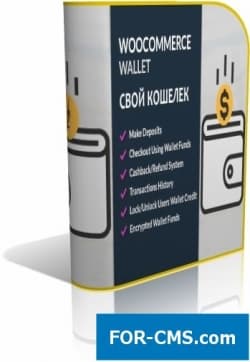FOR-CMS.COM - Templates and extensions without viruses and hidden links. All for 5 USD!
Woocommerce Interfax Integration–is a convenient ability to send order details to yourself and your customers via Fax.
Suppliers and warehouses often require order details to be sent by Fax - this extension allows you to integrate your WooCommerceинтернет shop so to have the opportunity to send letters and data by Fax. Interfax is an online Fax allows you to send faxes directly from your computer - now you can integrate it with your WooCommerce store and send order details to yourself or your clients.
The application and use Woocommerce Interfax Integration:
When the extension is enabled, you will see an extra field (‘Fax Number), which is automatically placed in all the places where the system displays the form to enter addresses. Your customers will be able to add and edit your Fax number in the same place where they add and edit their billing address.
Fax numbers must include the full country code - e.g. +27861234567.
If a Fax number is present at checkout then the order details will be faxed to the customer once the order is completed, if the Fax number is not specified, you will be asked to Fax number, or skip this step. In addition, if you entered your own Fax number in the extension settings, you will receive a Fax for each order. You can use templates for sending Fax messages, this works in the same way as in emails and newsletters.
If you need to re-send any faxes or for some reason they were not sent, you will be able to take advantage of the easy button, the send the desired Fax.
Woocommerce Interfax Integration v1.1.3 - send order details by Fax - Reviews and comments:
There are no reviews for this product. Be the first, write a review.
write a review
The most popular in this category
Why us?

The largest base
We have collected the largest database of pure premium templates and extensions for popular CMS such as Joomla, WordPress, Opencart, etc!

Without hidden links
We guarantee the absence of hidden links and backdoors. Only original files directly from the developers!

Without reference
No bindings to domains! All templates and extensions can be installed on any number of domains and sites.

Low price
Only we have premium templates and extensions from only 5 USD! Cheaper only in free access with viruses, hidden links and backdoors!