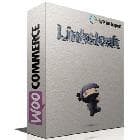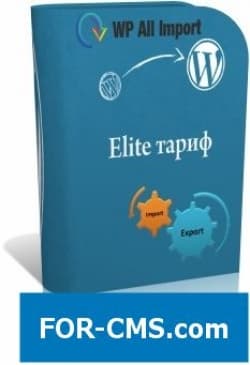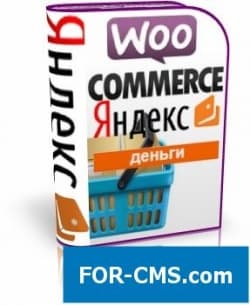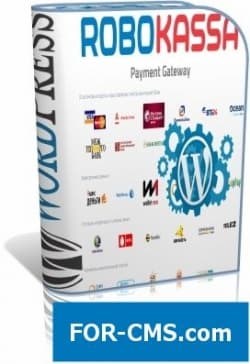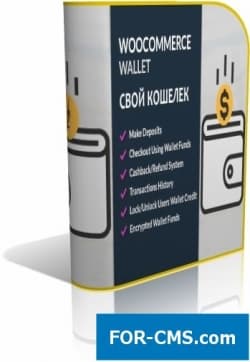FOR-CMS.COM - Templates and extensions without viruses and hidden links. All for 5 USD!
WP All Import – WooCommerce Add-On Pro allows you to easily import thousands of products to WooCommerce from any XML file, CSV or Excel. The plugin supports all types WooCommerceпродуктов and any other additional options. Geographical structure of import XML to WooCommerce? Geographical structure of import WooCommerce to CSV? Its all available and easy with the plugin WPAllImport – WooCommerceAdd-OnPro.
WooCommerce add-on runs inside the admin panel of your website and requires no knowledge of programming or database organization sites. Its almost like manually adding a product in WooCommerce, except that this plugin allows you to add thousands of products at the same time.
To import data, simply drag and drop fields from XML or CSV file displayed on the right in the appropriate fields in WooCommerce displayed on the left.
Import all types of products.
Import of simple products of variables, outdoor and related products and grouped products. You can choose the type of product to import from drop-down list. If the file contains multiple product types, you can select the appropriate option and import multiple products in one time, or if youre importing simple and variable products, products without any changes will be automatically imported as simple products.
Import images to the product gallery.
When importing products you can upload images from an external server and associate them with your products, you can also use links to images that you upload to your site. Specify the URL or name of images, and WPAllImport – WooCommerceAdd will Produzava them to the gallery of the product, and may set one of the images in the thumbnail quality of the product. You can also import the meta description images: name, description, alternative text and caption.
Import large files.
WPAllImport – WooCommerceAdd will Prgomet an iterative import process that automatically splits the file into pieces. You can import files of any size, as well as hundreds of thousands of products at one time.
Update previously imported products.
Update previously imported products with the updated XML or CSV. If you imported your products, and then received another updated file with new product data, you can import the new file over the old. WPAllImport – WooCommerceAdd-OnPro will update the data for existing products, and optionally add new products that do not exist in the new file and delete the old one.
Management of data in Excel.
If you or your customer wants to manage data in Excel, WPAllImport – WooCommerceAdd-Promono to import it to WooCommerce. When importing from Excel to WooCommerce, simply save the Excel file as CSV. You can then use WP All Import to import the CSV to WooCommerce.
Sync inventory.
Merging any data in the existing products based on the product name or any other custom field. For example, if you get a file with a new pricing, you can import this data into existing products. Also, you will easily be able to automate this.
WP All Import – WooCommerce Add-On Pro v3.1.1 - import products WooCommerce - Reviews and comments:
There are no reviews for this product. Be the first, write a review.
write a review
The most popular in this category
Why us?

The largest base
We have collected the largest database of pure premium templates and extensions for popular CMS such as Joomla, WordPress, Opencart, etc!

Without hidden links
We guarantee the absence of hidden links and backdoors. Only original files directly from the developers!

Without reference
No bindings to domains! All templates and extensions can be installed on any number of domains and sites.

Low price
Only we have premium templates and extensions from only 5 USD! Cheaper only in free access with viruses, hidden links and backdoors!