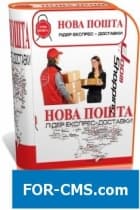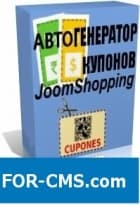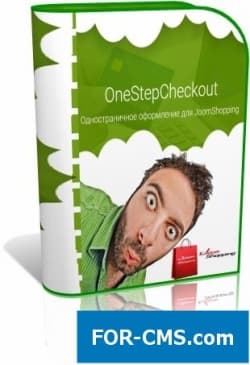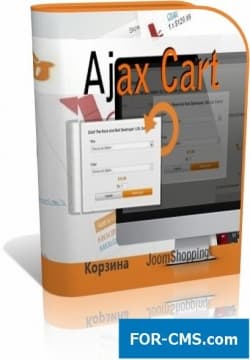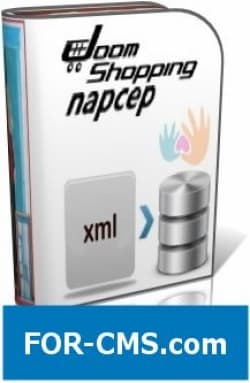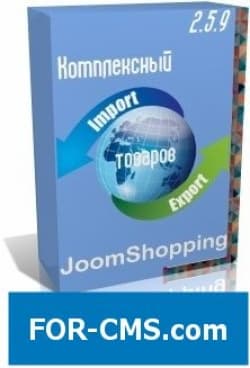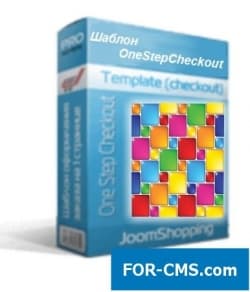FOR-CMS.COM - Templates and extensions without viruses and hidden links. All for 5 USD!
OneStepCheckout PRO for JoomShopping
the OneStepCheckout OPC Expansion for JoomShopping, is created to simplify on purpose significantly execution of the order for the client. Expansion allows in the interactive mode, on 1 page, to choose critical parameters for execution of the order, to see the total cost of the order and to issue it simple pressing of one button.
- of
- possibility of use of custom templates
- possibility of change of algorithm of registration: payment/delivery or delivery/payment
- customizability for recalculation at the level of AJAX on address fields
- use of the built-in plug-ins of delivery and payment of JoomShopping
- opportunity to pass step "basket" (at once transition to registration)
- change of basket directly at registration
- possibility of settings of order of conclusion of address fields
- multiformat registration with opportunity automatic generation of the login and password
- possibility of the silent (hidden) registration. accounting of additional packing for each mode of delivery possibility of conclusion of additional information on the order on the Thanks for the Order page
- to
- :
Requirements
Version of PHP: 5.3 above (Including PHP 7.0)
PHP expansions: bc-math (/administrator/index.php? option=com_admin& view=sysinfo - BCMath support: enabled) and OpenSSL
- of Execution of the order for one step . At the included option, execution of the order will be is made on algorithm of this expansion. If this option is switched off, execution of the order will happen regularly by default step by step, as usual in JoomShopping.
- to Toss basket . At the included option, the step of basket will be passed. At clique on exile to basket, the client will get at once on the page of execution of the order where there is basket and it will be able to edit quantity of the bought goods.
- Always to finish the order . At the included option, each order will be forcibly complete (it is stopped not to confusing with, it is not the status). By default in JoomShopping orders which have not received the answer from online payment service provider (it is paid / it is not paid), the order are received by the status of incomplete. This option allows to make all orders complete.
- Information on registration . This option at inclusion will be outputs information on the made registration on the page of end of the order "Thanks for the order". The contents of the text can be edited in the language file
- Registration after registration. to Suggest or not to the unregistered user to create private office after execution of the order. If the user is registered, the order will automatically become attached to its account
- Information on the order . This option outputs additional information on the order, will be considered later in detailed settings of template. The option depends on template.
- Packing for choice . This option allows to provide to the client the choice of additional packing which is appointed in delivery mode, in the JoomShopping settings.
- Template . The option of the choice of template, allows to choose type of template which is created for this expansion. The template on default is established, but there is also for separate purchase modified template.
- Elements of updating of form . This block, allows to specify names of address fields, changes in which will demand recalculation of cost. For example if the cost of delivery is calculated online and have entered the city of delivery.
the Description placed on the right will always remind
This block allows to adjust registration of template more thinly. to Show to hide the block of messages for the address fields
Show to hide the block of messages for payment plug-ins
to Show to hide the block of messages for delivery plug-ins
to Engage to switch off animation in operating time of recalculation ( happens it is necessary if calculation of delivery online and time to receive the answer with tariff is necessary)
Number of step, displays serial number of the block of registration
the Name of step, outputs the name, for example "Choose payment method", "Choose delivery mode". .
the Image of goods, outputs the mini-image of goods in basket at execution of the order.
the Heading in the field, allows to output the name of the field directly in it (ATTENTION! the Quantity of columns works in all browsers, in IE only from version 10)
, allows to replace registration conclusion in 1, 2 or 3 columns.
the Description of packing, outputs the additional text which explains need of additional packing. The text changes in the language file (see the hint).
Total - the Discount removes the intermediate sum
- removes the discount applied to the order if it took place
Payment - the payment method chosen at the order
Delivery - the delivery mode chosen at the order
Packing - the status of additional packing
All for payment - the general bag of payment taking into account all charges and write-offs.
we Will begin
This Add-on has no bindings to the domain and it is possible to put it on all the websites without restrictions

Why us?

The largest base
We have collected the largest database of pure premium templates and extensions for popular CMS such as Joomla, WordPress, Opencart, etc!

Without hidden links
We guarantee the absence of hidden links and backdoors. Only original files directly from the developers!

Without reference
No bindings to domains! All templates and extensions can be installed on any number of domains and sites.

Low price
Only we have premium templates and extensions from only 5 USD! Cheaper only in free access with viruses, hidden links and backdoors!