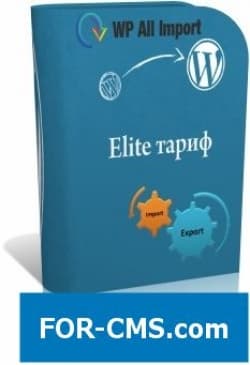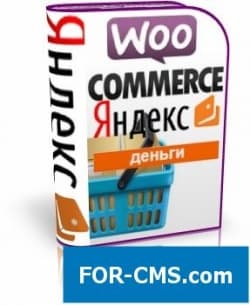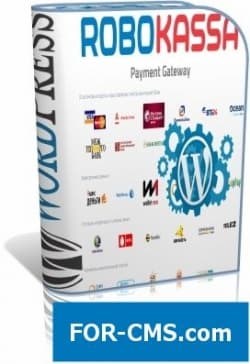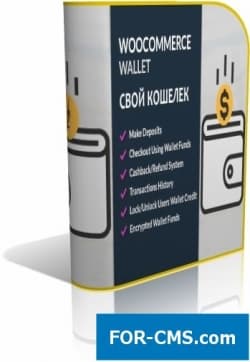FOR-CMS.COM - Templates and extensions without viruses and hidden links. All for 5 USD!
Grid FX Grid Responsive Plugin for WordPress is a custom plugin that allows you to create an unlimited number of grids and galleries in the style of Pinterest as thumbnails.
FX Grid Responsive Grid Plugin for WordPress can be used to post any information, such as: articles, categories, custom post posts, WooCommerce products, custom products, image, image gallery, attachments, videos, product specifications, product showcase, team members, screenshots, etc...
The plugin is fully optimized to any kinds of browsers and devices. Together with the plugin comes with detailed documentation as well as with more than 80 user parameters, to ensure that you find your appearance.
Using Grid FX Grid Responsive Plugin for WordPress, you can not only simply and elegantly display any kind of content published on the website. You will have the opportunity to control the number of displayed objects, the dimensions of each of the miniatures, colors and appearance, overlay icons and custom buttons, links to the original materials, custom animation, pagination and so on...
Several features that distinguish Grid FX Responsive Grid Plugin for WordPress from other similar plugins:
Instant display of your content in the grid or in the style manual clutch; a Fully translated interface to popular languages; Display of custom messages; Sorting grid; the Opportunity to vote for the most interesting materials; 4 preset themes, with the ability to create your own unique design; Instant integration with WooCommerce using a simple setup; You can insert a grid with the help of PHP; Instant search AJAX; Ability to show / hide filters; Support for popular services, to display a video: Vimeo, YouTube, Dailymotion, supports MP4, FLV, WMV and the video URL; Video support, a special category for media; Displaying custom buttons, custom meta key values on the mesh elements; Support of short codes; Allows you to delete and hide certain categories; Possibility of connection of a LightBox (content POPs up in a separate window without navigating to the page); the Different ways of navigation: Buttons, navigation arrows and so on... Clean HTML templates to fully customize the look of grid template if you need it;
Grid FX Plugin Responsive Grid for WordPress v2.6 - gallery with advanced features for Wordpress - Reviews and comments:
There are no reviews for this product. Be the first, write a review.
write a review
The most popular in this category
Why us?

The largest base
We have collected the largest database of pure premium templates and extensions for popular CMS such as Joomla, WordPress, Opencart, etc!

Without hidden links
We guarantee the absence of hidden links and backdoors. Only original files directly from the developers!

Without reference
No bindings to domains! All templates and extensions can be installed on any number of domains and sites.

Low price
Only we have premium templates and extensions from only 5 USD! Cheaper only in free access with viruses, hidden links and backdoors!