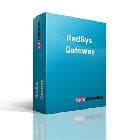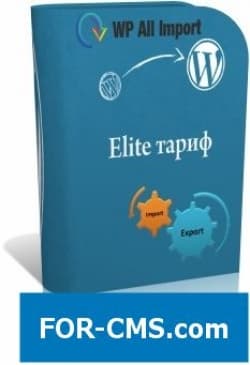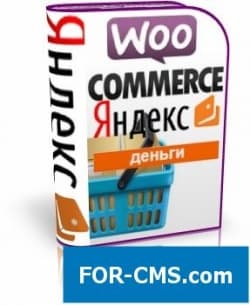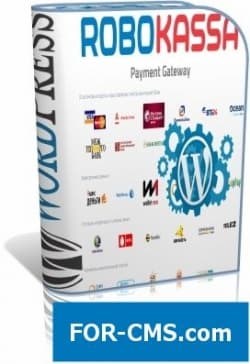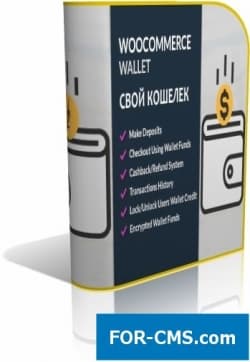FOR-CMS.COM - Templates and extensions without viruses and hidden links. All for 5 USD!
RoyalSlider is a unique plugin to create responsive image gallery with HTML description as a slider, with support for touch screens. The plugin supports mobile devices, allows you to create a custom slideshow in CSS3 or slider banners, images, videos and custom HTML messages in the content.
In addition, the plugin provides the ability to automatically populate the slider with images from Flickr, Instagram or goods from your online store on WooCommerce.
The plugin is designed on CSS3 and HTML5 and allows you to create both horizontal and vertical thumbnails, with the ability to display in full screen mode.
Also the plugin supports YouTube and Vimeo that allows you to easily display videos from their channels on these services and create your own video galleries.
Royal Slider is focused on performance, accessibility, stability and providing best experience with the plugin on any device. The plugin does not have a mind-boggling number of effects you are armed with a few effects that are guaranteed to work perfectly in any browser and on any device.
The plugin is used by big brands and agencies around the world and tested on the most popular Apple devices, Android, BlackBerry and so on.
Some of the features of the plugin RoyalSlider:
The ability to use sliders on mobile devices and touch screens; gesture Support mouse and touch-pad; Hardware accelerated transitions with CSS3; Any HTML code in slides and sketches; All data displayed in the slides responsive; Supports video from YouTube and Vimeo; lazy loading slide images to ensure fast loading site; memory Management - automatically removes unused slides; the Plugin is SEO optimized, images are indexed by search engines; Vertical or horizontal thumbnails, or the tabs to navigate; Responsive layout for mobile devices; the Function is to fullframe; The ability to display multiple sliders of different styles on one page; 4 preset themes that can be easily modified by using CSS, the Thumbnail plugin is available in Photoshop and adjusted; Support AutoPlay and pause at the time of mouse hover on the slide; generating a URL that allows you to jump to any slide via the unique link; Automatic adaptation to the available space, allowing you to place the plugin in any place convenient for you; the Ability to control the sliders with keyboard;
Features of admin panel:
Two types of admin: for developers and content editors; Easy-to-use section editing and the settings of the sliders directly in the WordPress admin panel of the website; Easy mapping using short-code, PHP code or widgets; Setting up your own effects, buttons, and forms in a slider; Displaying in real-time during configuration;
And much more...
RoyalSlider v3.3.9 - create image galleries in a slider for Wordpress - Reviews and comments:
There are no reviews for this product. Be the first, write a review.
write a review
The most popular in this category
Why us?

The largest base
We have collected the largest database of pure premium templates and extensions for popular CMS such as Joomla, WordPress, Opencart, etc!

Without hidden links
We guarantee the absence of hidden links and backdoors. Only original files directly from the developers!

Without reference
No bindings to domains! All templates and extensions can be installed on any number of domains and sites.

Low price
Only we have premium templates and extensions from only 5 USD! Cheaper only in free access with viruses, hidden links and backdoors!