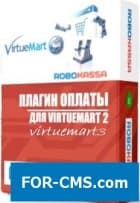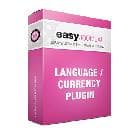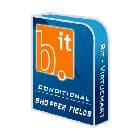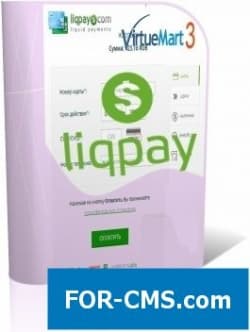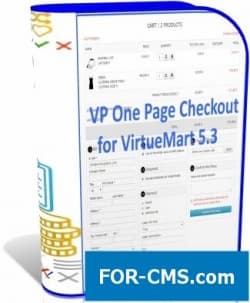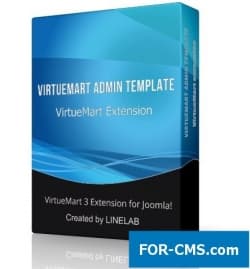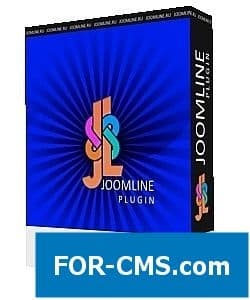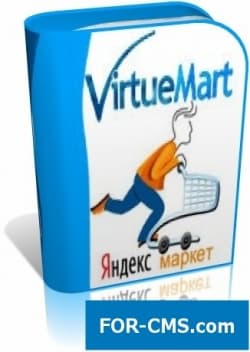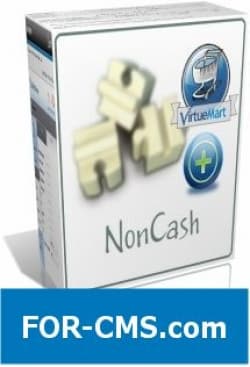FOR-CMS.COM - Templates and extensions without viruses and hidden links. All for 5 USD!
the Version without banner, without license! You can use as much as necessary on unlimited number of domains!
to Each seller the possibility of fast mass adjustment of the prices in online store is necessary for
. It is indisputable truth. Especially at the time of unstable economic situation and sharp jumps of exchange rates.
How in large quantities to change the prices in Virtuemart2 and 3?
At official forum advise
only one mode - to use CSVI. That is, speaking to clear language, to unload all prices in the CSV file. Somewhere (in Exel) to change them. And to load back.
Somehow not quickly, not visually, it is not sports.
we Present you the Plug-in of the mass change in price and the remains in the list
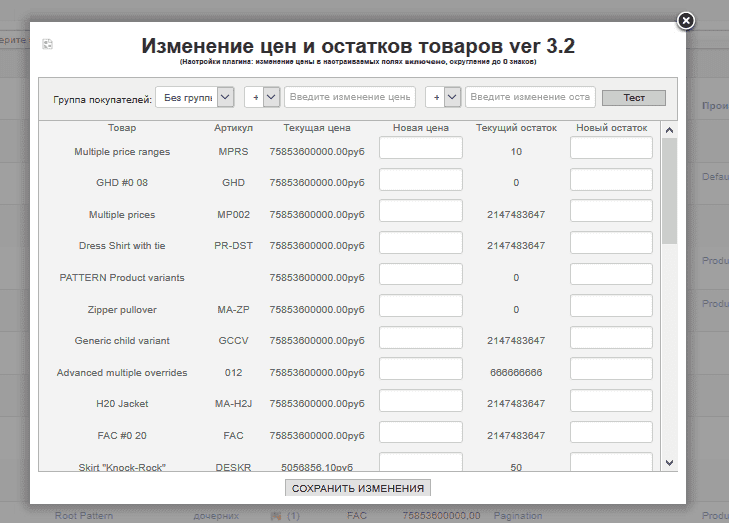
& nbsp;
& nbsp;
Here everything is simple, intuitively clear to
, but there are several nuances about which I will tell below.
In the top part of window we see settings. Further the table with those goods which we have chosen. The column with the same price as in the list of goods is filled, the current remains are removed. The Test button allows to look with what there will be prices, to fill all remains. And at the very bottom - the main button "Keep Changes"
After its pressing in base the prices and the remains will change.
of CONTROL
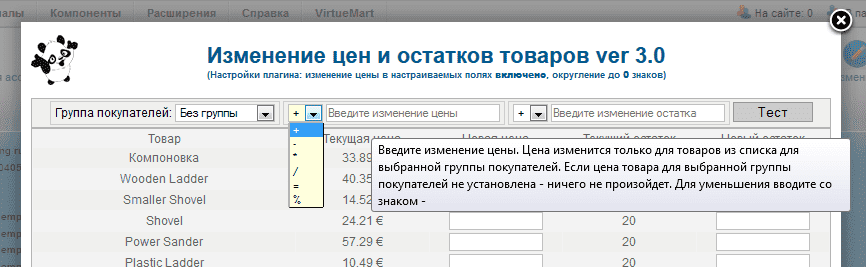
& nbsp;
At first we have to choose
for what group of buyers we will change the prices. By default "Without group" (The option when group is not considered - as it has become clear, at many the prices are not tied to groups). Further we choose that we will do with the price - to put, read, multiply, divide, to equate to concrete value, to change for percent. Further we enter change in price size, it can be both positive, and negative. In the following two fields also we choose that we will do from the rest.
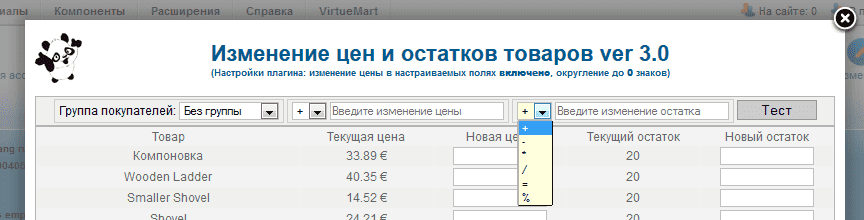
& nbsp;
& nbsp;
opportunity to change the price and the rest specifically at each goods Is - just enter value into the respective field in concrete line. Of course if after that to press the Test button - these changes in concrete lines will be lost and the plug-in will calculate by rules from the top settings.
to understand as the price and the rest will change - there is Test button. The column of the table "New Price" will be filled - the new price for each goods and the column "New Rest" is calculated. And here, after we will see the new price and it will suit us - we press below the Keep Changes button. After a while the page will be overloaded and in the standard list we will see the new prices.
& nbsp;
If to engage "To change the prices in the adjusted fields" - in the adjusted fields the price by the rules of the change in price specified in form cap will change. It will be possible to see change only having entered goods card.
Rounding of the prices 0 - to integer. If, for example 2 - 2 signs after comma. </>
NUANCES AND RESTRICTIONS
In the list of goods in Virtuemart 2 and 3 the final price is shown to p. That is the price on which have wound taxes, discounts, etc.
Plagin will change the base price - from which everything calculates:
And will change
for that value which was in the respective field in the table.
I Recommend to look with
at first at work of plug-in on 2-3 goods. Always you remember that we will change base price of plug-in.
I following nuance. If you use override - the price in the list of goods you will not see it too. But the plug-in will change for such goods of override - the price. It is possible to be convinced of it having glanced in goods card.
Plagin cannot work as
with goods which have several prices.
COMPATIBILITY
of Joomla 2.5 Virtuemart 2 - Joomla 3.x Virtuemart 3.x
Posledniya's
of change
UPDATE of 04:02.2015
Now the window of plug-in shows to
not only the name of goods, but also its article. It has appeared, it is very important during the work with the prices. The error of calculation of the price is eliminated if you used thousand dividers in the prices. All buyers have received the new version.
of 06.04.2015
the Plug-in is adapted by UPDATE under Joomla3 Virtuemart3. </> Why it is favorable to p to buy
from us
- Any keys and licenses. It is possible to use on unlimited number of domains
- the Ridiculous price available to everyone. And at such price expansions have to be on sale.
INSTALLATION of the PLUG-IN Establish
to
as usual joomla-plug-in. Come into settings of plug-in (Expansions - the Manager of plug-ins, Type - System) and set parameters necessary to you. Keep.
of Control of plug-in:


Why us?

The largest base
We have collected the largest database of pure premium templates and extensions for popular CMS such as Joomla, WordPress, Opencart, etc!

Without hidden links
We guarantee the absence of hidden links and backdoors. Only original files directly from the developers!

Without reference
No bindings to domains! All templates and extensions can be installed on any number of domains and sites.

Low price
Only we have premium templates and extensions from only 5 USD! Cheaper only in free access with viruses, hidden links and backdoors!