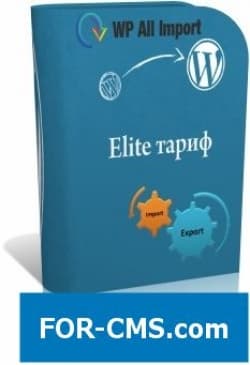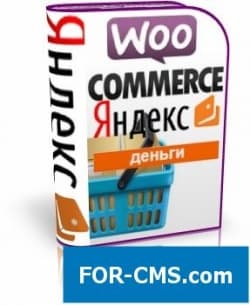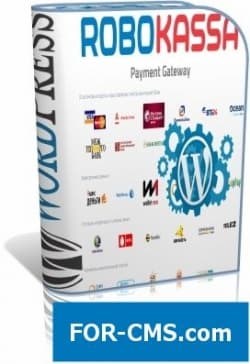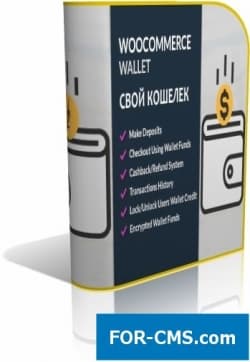FOR-CMS.COM - Templates and extensions without viruses and hidden links. All for 5 USD!
Woocommerce Catalog Visibility Options WooCommerce transforms online catalog by removing eCommerce functionality.
Provides the ability to hide the price or to show it only to authorized users.
Provides the ability to disable the eCommerce functionality by disabling the cart.
Provides the ability to hide or show only to authorized users of the content associated with the price.
Provides the ability to hide the content associated with the add to cart functionality if eCommerce is disabled or show it only to authorized users.
Buy:
Enabled (Enabled) - your store functionality is not changed. Prohibited (Disabled) - the purchase of goods prohibited for all. This setting disables the ability to add items to the cart, and gives you the opportunity to replace the button text "add to cart" text from the field "Catalog" Add to Cart "Button Text" (the text of the button add to cart). Allowed for authorized users (Enabled for Logged In Users) - works the same as "Forbidden", but only for unauthorized users.
Prices:
Enabled (Enabled) - your store functionality is not changed. Prohibited (Disabled) - hide prices for all products in the store. Hide rates for all unauthorized users, and provides the ability to display the contents of the field "Catalog Price Text" instead. Allowed for authorized users (Enabled for Logged In Users) - hides all items in the store from unauthorized users and provides the ability to display the contents of the field "Catalog Price Text" instead.
Woocommerce Catalog Visibility Options v3.2.3 - distributed directory access for Woocommerce - Reviews and comments:
There are no reviews for this product. Be the first, write a review.
write a review
The most popular in this category
Why us?

The largest base
We have collected the largest database of pure premium templates and extensions for popular CMS such as Joomla, WordPress, Opencart, etc!

Without hidden links
We guarantee the absence of hidden links and backdoors. Only original files directly from the developers!

Without reference
No bindings to domains! All templates and extensions can be installed on any number of domains and sites.

Low price
Only we have premium templates and extensions from only 5 USD! Cheaper only in free access with viruses, hidden links and backdoors!