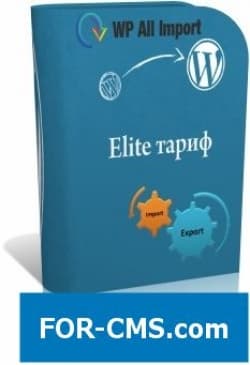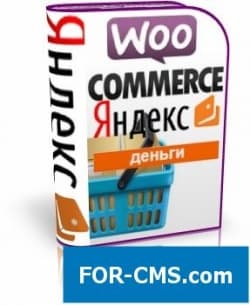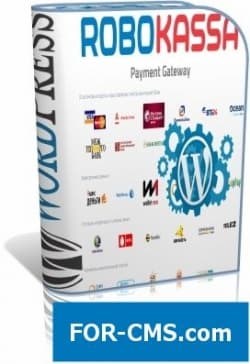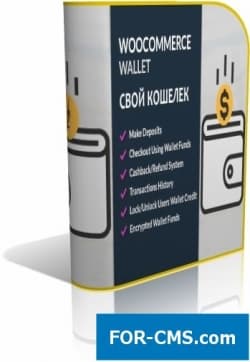FOR-CMS.COM - Templates and extensions without viruses and hidden links. All for 5 USD!
Woocommerce Checkout Field Editor - customize your checkout fields from the admin panel.
Checkout Field Editor provides you with an interface to add, configure and remove fields shown on the Checkout page. Fields can be added and deleted sections payment and our shipping to be added after these sections next to the standard section of the ‘order notes’ (notes to the order).
Checkout Field Editor supports several types of fields: text, select, checkboxes and datepickers (date selection).
Sections
Name (name) - select a field name. It will be used for preservation and removed from the field after saving. This name must be unique.
Type (type) - select the field type (types listed below).
Label (mark) - mark for the field displayed on the Checkout page.
Placeholder / Option values (the placeholder or the option value) is a text-mask (placeholder) for a field or option for select boxes, radio buttons, etc. option Values must be separated by a separator ("|"). There are two way to use it (described below).
List options beginning with the separator means lack of choice.
In conjunction with required to populate the select box, this means the need for the user choice of any value.
A list of options that begin not with the splitter makes the first value in the list of default (whether chose it or not).
Position (position) - select where to place the section on the left, right or in the middle. This adds to the field CSS class.
The cleansing (clear) line - required for positioning left or right - prevents displaying of multiple fields on one line.
Validation rules (validation) - define validation rules (supported by email, and number required).
Display settings (Display Options) - display options the fields in the emails and pages answer pages the details of the order (since version 1.1.8).
Types (types)
Available in the following custom fields:
Text – a normal text input.
Password – input password.
Textarea – the textarea field.
Select – vidushi list. Required list of options.
Multi-select – list multiselect. Required list of options.
Radio – radio-buttons. Required list of options.
Checkbox – a checkbox field.
Date picker – a text field with a date picker (uses JavaScript data picker).
Woocommerce Checkout Field Editor v1.5.27 - customize Checkout fields for Woocommerce - Reviews and comments:
There are no reviews for this product. Be the first, write a review.
write a review
The most popular in this category
Why us?

The largest base
We have collected the largest database of pure premium templates and extensions for popular CMS such as Joomla, WordPress, Opencart, etc!

Without hidden links
We guarantee the absence of hidden links and backdoors. Only original files directly from the developers!

Without reference
No bindings to domains! All templates and extensions can be installed on any number of domains and sites.

Low price
Only we have premium templates and extensions from only 5 USD! Cheaper only in free access with viruses, hidden links and backdoors!