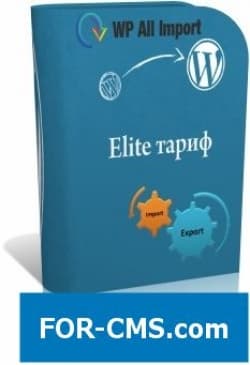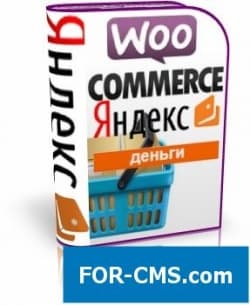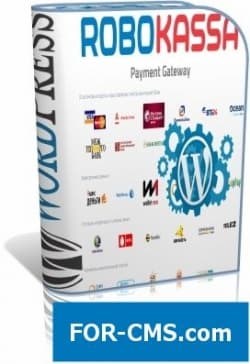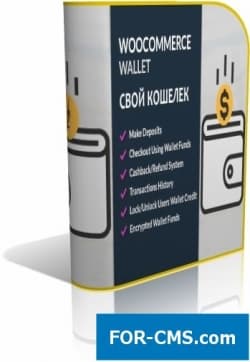FOR-CMS.COM - Templates and extensions without viruses and hidden links. All for 5 USD!
Want to add a huge number of products in your online store in WooCommerce? All data will be migrated automatically, you need to install a plugin Woocommerce Export Products to XLS, add file from where it will transfer the data in the XLS format and content of these new products.
Features Woocommerce Export Products to XLS:
You can export thousands of products and variations using AJAX; You decide whether exported products are immediately posted on the site or not; You decide whether exported products are sorted by categories and groups; 53 supported fields by default; You decide whether the exported products have additional attributes; You can add custom fields and attributes with a friendly interface; Easy administration, management and configuration of the plugin Caches the files .xls for further download; Output XLS or CSV; Compatibility with MS Excel 2003, 2007, 2010, 2013; Support for WPML. You can export your products in all languages; Support plugin WordPress SEO by Yoast. You can export the data of the plugin Yoast SEO products. Support WC Vendors plugin; support for the WooCommerce Brands plugin by proword. You can export the Brand ID and brand name;
The following fields are available by default:
Product code; ID of the author of product; the date of publication of the product; Description of product content; product Name; date modified; Parent product ID; Category; category Names; Photo; Price; Tax class; Weight; Length; Width; Height; Attributes of the products; Management of stocks; Tax status; sale price; Regular price; Full URL of the image; the IDs of the gallery images; the URL of the galleries with images; Tags; Custom attributes; All the attributes that were added using the Manager attributes in WooCommerce; And much more...
Woocommerce Export Products to XLS v0.5.7 - export your data from Woocommerce to XLS - Reviews and comments:
There are no reviews for this product. Be the first, write a review.
write a review
The most popular in this category
Why us?

The largest base
We have collected the largest database of pure premium templates and extensions for popular CMS such as Joomla, WordPress, Opencart, etc!

Without hidden links
We guarantee the absence of hidden links and backdoors. Only original files directly from the developers!

Without reference
No bindings to domains! All templates and extensions can be installed on any number of domains and sites.

Low price
Only we have premium templates and extensions from only 5 USD! Cheaper only in free access with viruses, hidden links and backdoors!