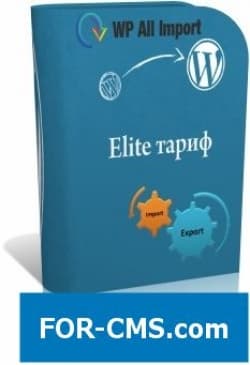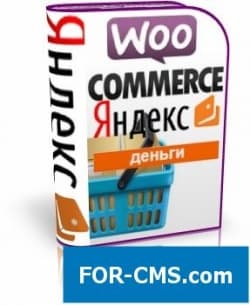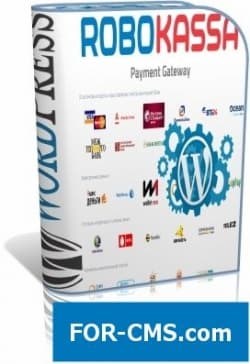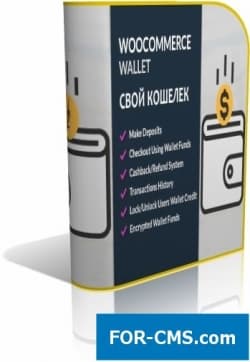FOR-CMS.COM - Templates and extensions without viruses and hidden links. All for 5 USD!
Using the plugin WooCommerce Visibility Products you can decide which products will be visible site-wide for each user role.
Remember that Visibility Products WooCommerce is the ONLY plugin that offers you a combination of visibility rules. This means that you can hide products, categories and tags at the same time for a specific role.
It is also the only plugin that hides the selected products, categories, and tags from your entire website, for example. from the menu, widgets and even theme you are using, if the theme uses the standard WordPress filters.
The main functions of the plugin:
2 mode: hide entire products or hide prices and / or add to cart buttons to Hide or show specific products to each users role to Hide or show products based on tag for each user role to Hide or show products based on category for each user role to Hide or show products based on attributes (e.g., color, size, etc.) for each user role to Hide or show products based on custom taxonomies (e.g., brands) for each user role Merge rules of the product, tag or category for each user role. Hide products, categories and tags at the same time for a specific role to Hide products, categories, and tags from the menu, widgets and baskets to Hide products, categories, and tags from pages with shortcodes, Working with user roles Working with multiple user roles Working with the plugin Relevanssi is Compatible with the plugin Yith WooCommerce Ajax Search Working with WPBakery Page Builder Working with WOOF - plugin WooCommerce Products Filter is Compatible with the plugin WooCommerce Product Filter is Compatible with the plugin WooCommerce Brands Was the role of the default user for the mass action Button will reset all the rules to Toggle the visibility of the role on the backend, to avoid clutter Quick view of which user roles have visibility rules
WooCommerce Products Visibility v3.2 - visibility of goods in the role for WooCommerce - Reviews and comments:
There are no reviews for this product. Be the first, write a review.
write a review
The most popular in this category
Why us?

The largest base
We have collected the largest database of pure premium templates and extensions for popular CMS such as Joomla, WordPress, Opencart, etc!

Without hidden links
We guarantee the absence of hidden links and backdoors. Only original files directly from the developers!

Without reference
No bindings to domains! All templates and extensions can be installed on any number of domains and sites.

Low price
Only we have premium templates and extensions from only 5 USD! Cheaper only in free access with viruses, hidden links and backdoors!