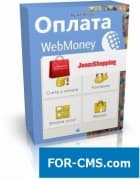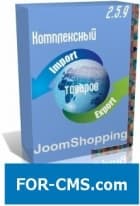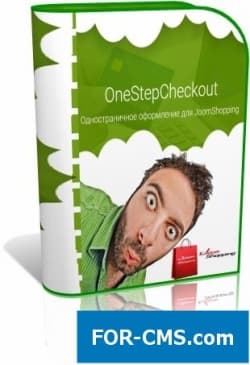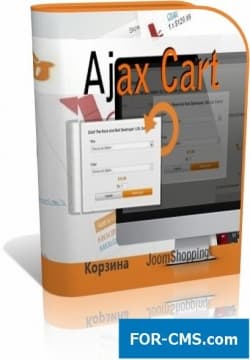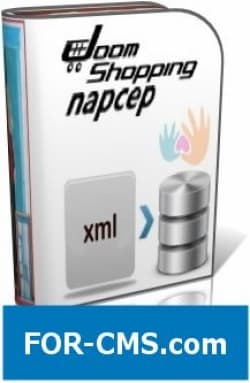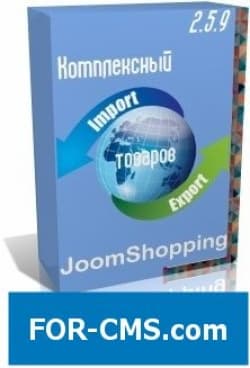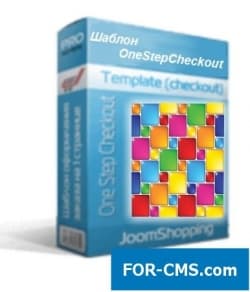FOR-CMS.COM - Templates and extensions without viruses and hidden links. All for 5 USD!
Expansion for t.e Joomshopping add-on, exporting (unloading) of goods from msql base of the online store constructed on CMS Joomla and the JoomShopping component from 3rd to the 4th version performs the main function.
the Add-on gives the chance to import all goods to the YML file which is supported for unloading in Yandex market, and also in rozetka.com.ua, market.meta.ua, market.tut.ua, price.ua, torg.mail.ru, ava.ua, freemarket.kiev.ua, hotline.ua, hotprice.ua, i-m.com.ua, infomincer.net, nadavi.com.ua, e-katalog.kiev.ua and others.
the Export of Goods in YML Yandex the Market for JoomShopping Expansion allows to keep and cause different cross-sections (template) of parameters on performance. The administrator will be able to do several cross-sections of export which are adjusted under the different websites to which transfers the prices.
the Yandex Search engine demands respect for uniqueness of product in price, the plug-in considers it and automatically removes doubles of pages of products which meet at the same time in several categories. Priority at category with the smallest ayd.
considers point" by the Warehouse " in the Joomshopping component: if "the Warehouse " is engaged by , the status of existence продуктв is determined by the quantitative rest in warehouses. The working option "Only Available" considers if it is included export only goods with the available quantity of the rest in warehouse. If the Warehouse function is not active, the option "Only Available" when exporting is not considered and all goods are considered available.
the Explanation from the author on point the country the producer: " out of the name of the producer it is brought by the special country_of_origin tag.
For example if the producer "HTC, China", then in xml-price the name of the producer is HTC and will be added the & lt tag; country_of_origin> Китай</country_of_origin> Also if the Producer is specified as the country, for example, Malaysia, it will be shown by the & lt tag too; country_of_origin> Малайзия</country_of_origin> the priority over the country from the Producer also has.
For correct work of this function in the reference book Joomshopping => Options => The list of the countries needs to translate all those countries which meet in producers into Russian.
Values of the characteristic cpa (The order on the Market) can be 0, 1 and, no, participates, does not participate. In price it will be replaced with the corresponding standard value 0 or 1.
the Characteristic tag of cpa also allows to steer inclusion of goods in price. For this purpose establish "The order on the Market," with the option "Exclude from Price"
- If at goods the characteristic of 'cpa' is not specified by
- or its value "1", "yes", "participates" – goods get to price.
- If the value of the characteristic 'cpa' – "0", "no", "does not participate" – such goods will not get to price
That is instead of listing ID of goods in the line "Exclude Goods", it is possible to use the characteristic of cpa."
& nbsp;
the Expanded add-on is established from the "installation and updating" point of tab of the Joomshopping component. Before application in settings of JoomShopping shop in the tab information on shop
surely there has to be filled field the name of shop, about 20 symbols , the field the name of the company which is necessary that corresponded to the name of the registered company in Yandex.
Expansion has no bindings to domain name, the hidden back links and licenses.
Export is made by
in the Option tab the Import and Export point where bdt the new mode Export YML
Automatic export is also possible
to adjust through Cron the handler on your hosting:
to Establish to
- in the Joomshopping list - Options - Import and export tag "Automatic performance" only where it is necessary.
- the Command line for CRON of the handler (it is one line). The reference is specified directly in export of add-on (at the very bottom) on screenshot the reference it is visible.
- to Insert this exile to the server Cron task, to adjust frequency of performance.
- each server can have nuances of the CRON control. Specify at technical support of hosting.
& nbsp;

Why us?

The largest base
We have collected the largest database of pure premium templates and extensions for popular CMS such as Joomla, WordPress, Opencart, etc!

Without hidden links
We guarantee the absence of hidden links and backdoors. Only original files directly from the developers!

Without reference
No bindings to domains! All templates and extensions can be installed on any number of domains and sites.

Low price
Only we have premium templates and extensions from only 5 USD! Cheaper only in free access with viruses, hidden links and backdoors!