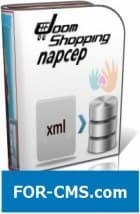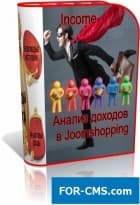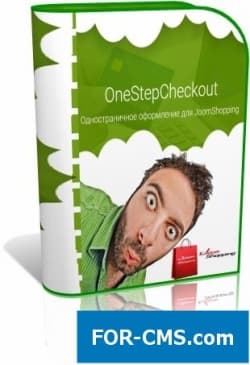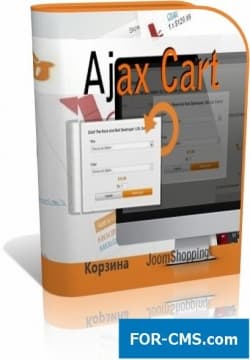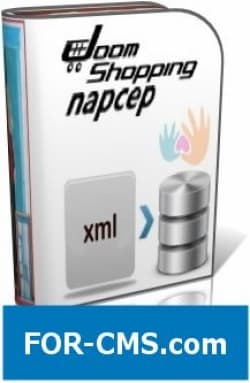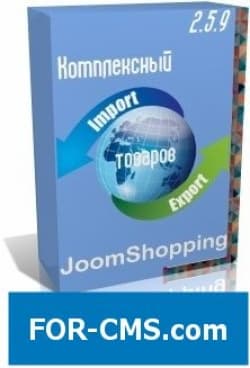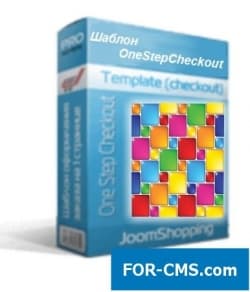FOR-CMS.COM - Templates and extensions without viruses and hidden links. All for 5 USD!
By means of the payment module" Interkass's for JoomShopping " you can adjust payment of orders in your online store through payment gateway of Interkass (the new protocol "Interkassa 2.0" is supported only ) which includes about 50 payment methods. Importance of this aggregator cannot be overestimated - it allows without excess red tape (without contract) to adjust reception and conclusion of your money in almost all directions, opportunity quickly in automatic mode without participation from the person and vague decisions within several minutes to make reception on your shop of payment in many directions. at the time of payment of the order of Interkass sends notices to the server of your shop - therefore the status of the order will automatically change on "Is paid" (or other status chosen by you in settings).
& nbsp;
Through the Interkassa service buyers can make payment by the following modes:
- of WebMoney (the binding is carried out not at once and in the presence of conditions)
- of LiqPay
- of Qiwi Visa Wallet (it is required expectations)
- of Alpha cliques
- of Perfect Money
- W1 Uniform cash desk
- Yandex.Money
- of Anelik
- of Unistrim
- of TeleMoney
- Russian Post
- Privat24
- Hallo, Euroset, Coherent
- Sberbank online
- With the account mobile (MTS, Beeline, Megafon)
- Cash cards (Visa and MasterCard), etc. which constantly are replenished.
Attention! Payment methods at this service change and depend on moderation. Specify all available modes in support of the service!
of the Requirement
- of of Joomla 2.5 (2.5.6 and above), Joomla 3 (3.1.0 and above)
- of JoomShopping : 3.7 above, 4.2 and above
- Version of PHP 5.2 above
This expansion is cured "of greed", does not contain licenses and any bindings to the domain, stuchalok and other harmful references.
We have personally tested this Joomla expansion! 3.4.5 together with JoomShopping 4.10.4
& nbsp;
Installation and control of payment module of Interkass for JoomShopping
the Module is established by
- through component of JoomShopping online store! for this purpose in the admin panel pass with
- into Components -> of JoomShopping -> Installation and updating . Specify by
- the file from the computer and press "to Load"
- Now we go to tab" with of the Option " (or Components -> of JoomShopping -> of the Option ). Click
- on "Payment method"
- Click the link "Interkassa" in the table
- Go to the Configuration tab
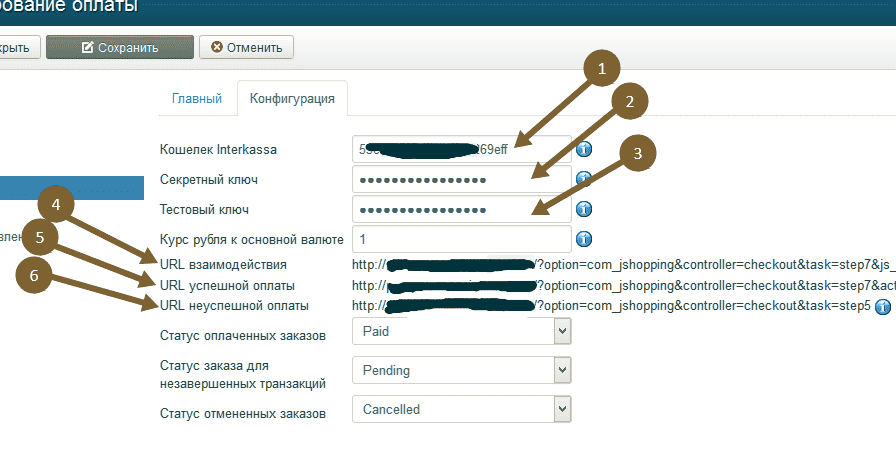
Screen 1. Settings of the payment Interkassa module
- of Interkassa Purse - needs to enter ID of your shop (the Screen 3. Point 1).
- the Confidential key - needs to enter the generated confidential key from the page" Safety " in settings of cash desk in private office of Interkass (the Screen 5. Point 4).
- the Test key - needs to enter the generated test key from the page" Safety " in settings of cash desk in private office of Interkass (the Screen 5. Point 5).
- of Url vzaimodeystiviya - This address at you has to be entered in the field of the same name in settings of cash desk on the page" by the Interface " (the Screen 2. Point 2)
- of Url of successful payment - This address at you has to be entered in the field of the same name in settings of cash desk on the page" by the Interface " (the Screen 2. Point 3)
- of Url of unsuccessful payment - This address at you has to be entered in the field of the same name in settings of cash desk on the page" by the Interface " (the Screen 2. Point 4)
- Currency of cash desk - Choose currency of the cash desk created in Interkass. You this currency bill will be made out
- recalculation Coefficient - If the main currency of shop differs from currency of cash desk, then it is necessary to specify recalculation coefficient from the main currency in currency of cash desk. If currencies coincide, then leave - 1. Example: Currency of cash desk - Ruble, and the main currency of shop - Euro. In this case, you need to specify current rate of Euro to ruble (for example - 75). Since exchange rates very often change recently, it is extremely desirable that currencies of cash desk and shop coincided. to
- In three dropping-out lists at the very bottom, it is necessary to expose the corresponding statuses of orders.
- Press the Keep and Close button. Make sure that the module is published.
- the Attention - If in your shop at execution of the order at first is chosen delivery mode, and then payment method, then be convinced that the payment method of "Interkassa" is available to modes of delivery or all payment methods are available. Otherwise the payment method of "Interkassa" can not be displayed.
Control of cash desk Interkass's
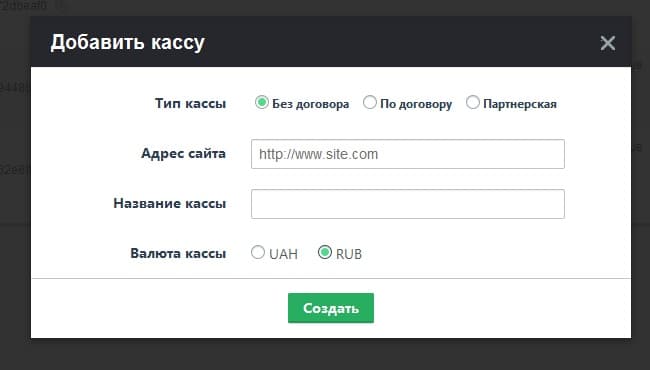
Screen 2. Settings cash desk on the website
- Pass with Interkass's to the website Interkassa . Be registered and press "My cash desks"
- Then - according to the reference "Create Cash Desk" by
- Choose type of cash desk ("Under the contract" more modes of payments will be available to you, but, as appears from the name, you will need to sign the contract), specify the address and the name of shop.
- Currency of cash desk - choose of RUB (or other currency. But the main thing that this currency coincided with that that it is specified in settings of the module and shop)
- Press the button" to Create " and confirm possession of cash desk, having placed the text file in website root.
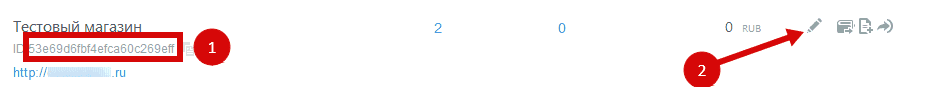
Press the Confirm Possession by Cash Desk button and perform operations to confirm that you the owner of the domain (this innovation is made in order that other person could not create cash desk with your domain thereby having blocked you creation of such cash desk)
& nbsp;
& nbsp;
Screen 3.
- Copy entrance to settings of cash desk ID shop and insert it into module configurations (the Screen 1. Point 1)
- Enter settings of cash desk
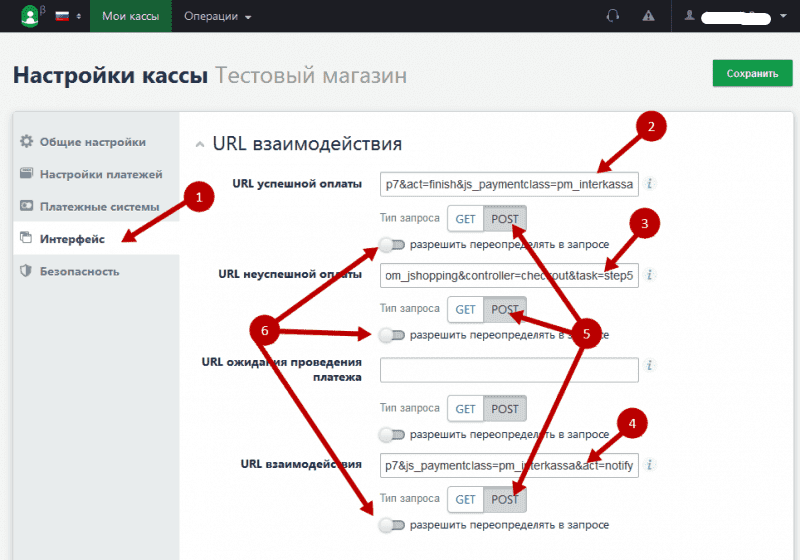
Screen 4. The Interface page
- Go to tab" with the Interface "
- Write down of URL of successful payment from settings of the module (the Screen 1. Point 5)
- Write down of URL of unsuccessful payment from settings of the module (the Screen 1. Point 6)
- Write down of URL of Interaction from settings of the module (the Screen 1. Point 4)
- - everywhere needs to deliver inquiry Type to POST
- to Allow to redefine in inquiry - it has to be switched off everywhere.
- Press the button" to Keep "
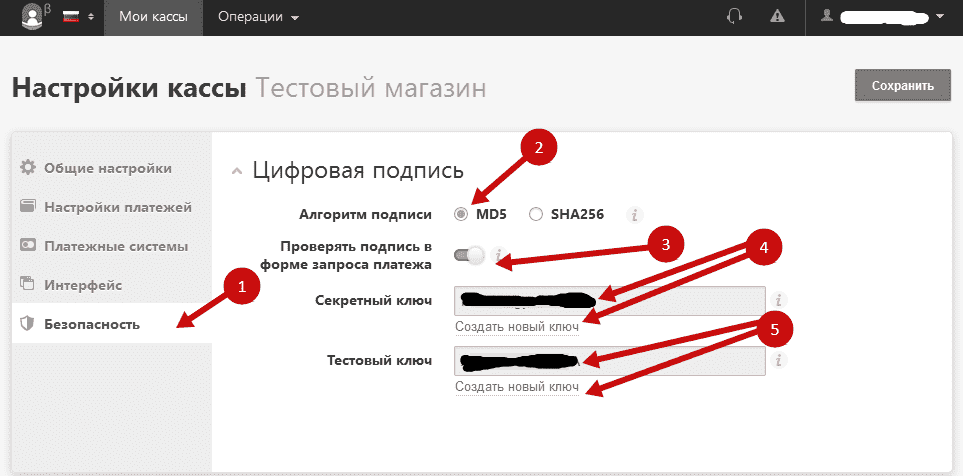
Screen 5. The Safety page
- Select the tab" Safety "
- signature Algorithm - MD5
- Verification of the signature in the form of inquiry - to Include
- Generate the Confidential key and enter it in settings of the module (Skrin1. Point 2)
- Generate the Test key and enter it in settings of the module (Skrin1. Point 3)
- Press the button" to Keep "
& nbsp;
the mistake and numerical number one after another Arises?
Check the URL settings of interaction in Interkassa's interface. For testing of payments in tab" Payment of system " payment reception" Test payment system"
is
Why us?

The largest base
We have collected the largest database of pure premium templates and extensions for popular CMS such as Joomla, WordPress, Opencart, etc!

Without hidden links
We guarantee the absence of hidden links and backdoors. Only original files directly from the developers!

Without reference
No bindings to domains! All templates and extensions can be installed on any number of domains and sites.

Low price
Only we have premium templates and extensions from only 5 USD! Cheaper only in free access with viruses, hidden links and backdoors!