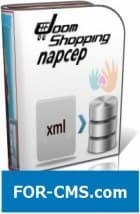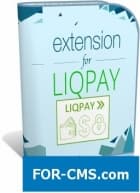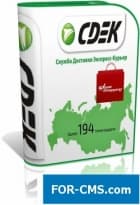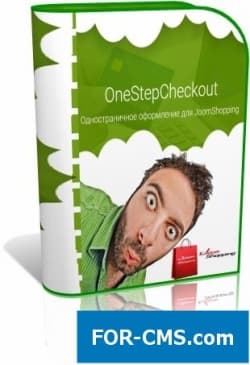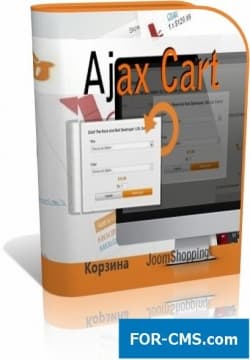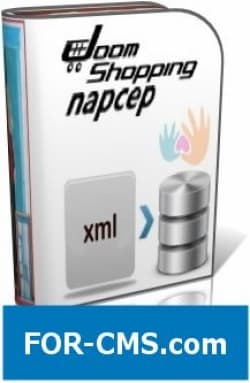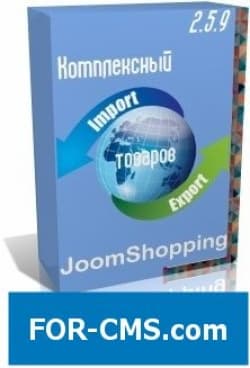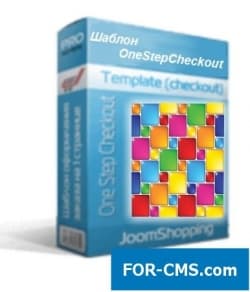FOR-CMS.COM - Templates and extensions without viruses and hidden links. All for 5 USD!
Plagin for acceptance of payments through the ROBOKASSA system. The ROBOKASSA service allows owners of online stores to accept payments from clients various modes:
- cash cards
- in any electronic currency
- through mobile network operators (MTS, Megafon, Beeline)
- payment through Internet bank of the leading Banks of the Russian Federation
- payments via ATMs
- payments via terminals of instant payment
- also by means of iPhone application
of the Opportunity:
- Distribution of the commission - on the client or on shop (on condition of support to the given function by Robocash desk)
- Opportunity to set the text of the description of the order
- to Include drive of the order number instead of ID or not
- the Exchange rate and the choice of currency
- Opportunity to set the Status of the wrong order, the Status of the incomplete order, the Status of the paid order, Check after return
the Instruction for installation and application tuning of payment through the Robokassa v1.2.0 service to addon'u JoomShopping.
the Add-on was tested by
on:
Joomla 3.8 + JoomShopping 4 — the test account and the worker
is Completely compatible
to of Joomla 2.5 - 3.x and JoomShopping 3.14.2/4.3.0 +
In archive:
- of Robokassa 1.0.0
- of Robokassa 1.0.1
- of Robokassa 1.1.0
- of Robokassa 1.1.1
- of Robokassa 1.2.0 Betta
Control
1. we Create the account on the website Robokassa - Registration
For creation of the account is required to blank account number (e-wallet from the offered options) on which payments of orders will be made. (After creation of the account, before its activation, you still will have opportunity to test system, to change personal data).
2. we Will establish add-on to JoomShopping. We choose the JoomShopping component and in drop-down menu, we will choose "installation and updating". Load addon archive which was bought.
3. we Will pass to settings of addition robokassa. Come into components-> JoomShopping-> Options-> Payment methods-> Robokassa-> Configuration.
4. After creation, it will be offered to enter data: password 1, password 2, Result URL, Success URL, Fail URL,
Methods of sending data. (It is the administratirovaniye tab, you will see it as soon as you come under the login) Passwords should be thought up more difficult, anyway, they will be necessary only once that then to fill them in your Joomla, but about it later. Fill the following fields, according to name of your online store:
of RESULT URl , SUCCESS URl, FAIL URL : are specified directly in add-on after installation. Simply we copy and it is ready.
& nbsp;
the Method of data transmission to choose "POST". With settings of robocash desk at this stage it is finished. Now, as our account is not activated, the robocash desk works in the testing mode (all operations are performed without payment of orders and without input of requisites)
& nbsp;
& nbsp;
Test mode : if this option is included, then redirection on payment of goods will be made on the test server robocash desk. After you activate the account on Robocash desk, switch this option to position "no".
the Password #1, the Password #2 are passwords which you have entered during creation of the account Robocash desk. They are necessary for verification of the returned data to save your system of payment from malefactors.
Login is name of the account on Robocash desk.
select other tab "Control of Currencies" Now. Here all existing currencies created in your Joomshopping component near them — the dropping-out list of the choice of the transferred currency (about it further) and the internal exchange rate of your shop are shown.
Choose for each currency in what currency it the goods price on the Robocash desk service will be converted. Let's tell if the initial price of goods of 100 rubles and you want that this price was transferred in dollars, then choose, for example WMZ. The price of 100 rubles and currency into which it also converts this price at current rate will be transferred to robocash desk. Now, buying these goods, the client will get on service robocash desk where it will be offered to it to pay about 3,5 WMZ.
is enough
For one currency on the website of it that the module functioned truly. For several currencies - expose the transferred value and check their course, having specified 1.0000 main currency (it is better if it is currency in which you receive money on robocash desk - it can be rubles or dollars)
About currencies.
"If you use several currencies on the website, then for certain you have Joomshopping 'Currencies' module. It will transform the price using the internal course of your shop (registered by you). Let's tell if the goods cost 100 rubles, then to show it in dollars, the module shares this value (of course if rubles are the main currency of your website, with value of course 1.00000) on that coefficient which you specify in опциях-> currencies. we Will tell, 3,0 dollars of the USA are removed (if you have internal course of your shop 0.03). Now, that this value was truly transferred, it is necessary to convert this sum of that currency which is used for reception of money by default on your account robocash desk. I.e. our module back converts from dollars into rubles that converted Joomshopping Currencies. In other words, 3,0 dollars are divided into the same coefficient entered by you in settings of currency now (in our case 0.03) and we receive again 100 rubles which we can transfer in any currency now."
Cannot transfer to
cost in dollars at once. It is possible to transfer cost only in that currency which you receive money on this account of robocash desk. Of course, if your account accepts money in dollars, then dollars will be transferred without problems. If you by default have rubles, the deviations caused are possible as I already spoke, contradiction of exchange rates of your shop and service robocash desk.
Why us?

The largest base
We have collected the largest database of pure premium templates and extensions for popular CMS such as Joomla, WordPress, Opencart, etc!

Without hidden links
We guarantee the absence of hidden links and backdoors. Only original files directly from the developers!

Without reference
No bindings to domains! All templates and extensions can be installed on any number of domains and sites.

Low price
Only we have premium templates and extensions from only 5 USD! Cheaper only in free access with viruses, hidden links and backdoors!